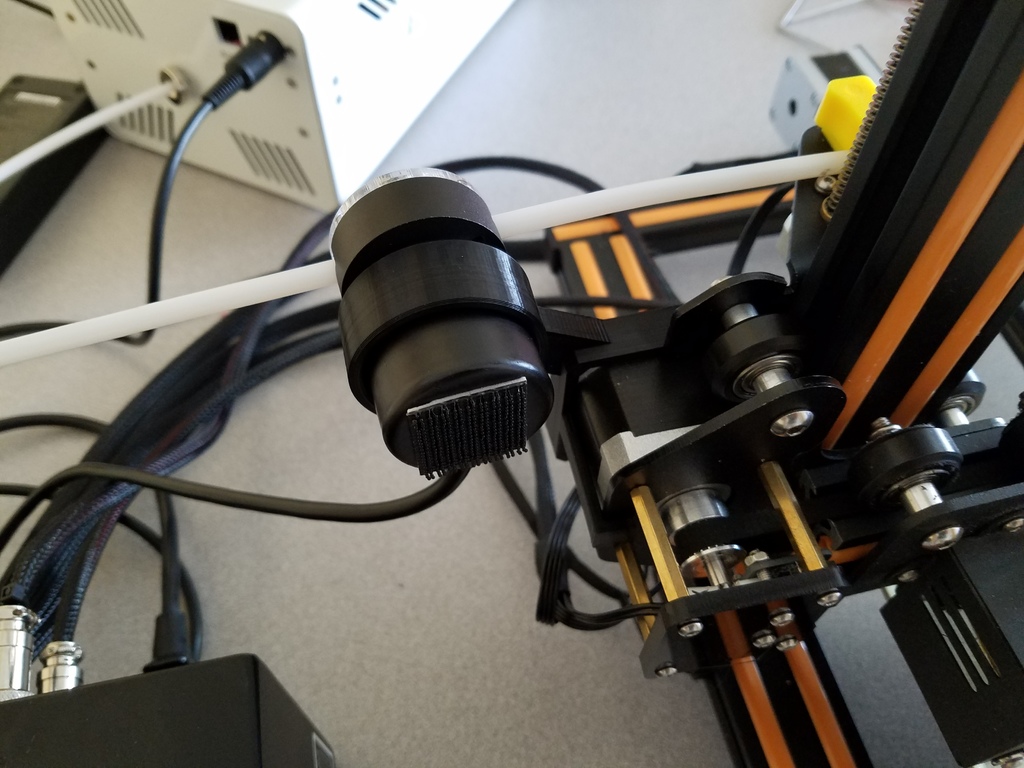
CR10/Ender-2 Mosaic Palette/Palette+ Scroll Wheel Mount
thingiverse
This is a simple Mosaic Palette scroll wheel mount for the Creality CR-10 and Ender-2. It mounts to the X axis stepper, capturing the vertical guide wheel center bolt. You'll need to cut down one of your output tubes to make use of this mount. I chose to sacrifice the smaller one. I cut the tube so that when the scroll wheel is mounted, the end of the output tube is flush with the input to the extruder. I've seen some people run _without_ an output tube. I've never tried that myself, but worry that the unguided gap between the scroll wheel and extruder may provide an area for extra flex on retraction. Not as much of a problem with the Palette+, with its stronger splices, but I've have numerous failed prints caused by overtaxed splices on the original Palette. Your mileage may vary. Let me know in the comments if you run without an output tube and how it's working for you! To use this mount with a Palette+, you'll want to loosen the scroll wheel mounting screws and reorient the cable to the bottom-most position. *Files* There are several versions of the mount included in this thing: CR10_Palette_Scroll_Mount - This is the original mount and works for the Palette and Palette+ CR10_ScrollMount.v2 - This is almost identical to the original, but has an offset slot for the scroll cable, better suited for use with the Palette+ (but also works with the Palette) Ender2_ScrollMount_36mm - This is a version of the mount for the Ender-2, with a combined X-axis stepper + gantry bracket thickness of 36mm Ender2_ScrollMount_37mm - This is a version of the mount for Ender-2 with a combined X-axis stepper + gantry bracket thickness of 37mm *Usage* I start loading filament with the scroll wheel unmounted. Once it has started to feed into the bowden, I snap the scroll wheel into the mount and feed the remainder with an extruder knob (https://www.thingiverse.com/thing:1674032). *Printing* I print with the flat of the ring on the build plate. You'll need to print with supports. This orientation gives the best strength for the ring arm and bolt capture, but makes the 'arm' that grabs the far side of the stepper weaker. In practice, this hasn't been a problem for me. I've only broken the mount once, and that was when I struck a door frame moving the CR10 to a different room. That said, there is a remix that prints this mount in several pieces aimed to improve strength on that axis. It uses hardware for assembly. Check it out if you're looking for something more beefy. I printed the mount using Esun PLA+ @ 0.200mm, but anything will probably work. I would only suggest that you print on the hotter side to enhance layer adhesion.
With this file you will be able to print CR10/Ender-2 Mosaic Palette/Palette+ Scroll Wheel Mount with your 3D printer. Click on the button and save the file on your computer to work, edit or customize your design. You can also find more 3D designs for printers on CR10/Ender-2 Mosaic Palette/Palette+ Scroll Wheel Mount.
