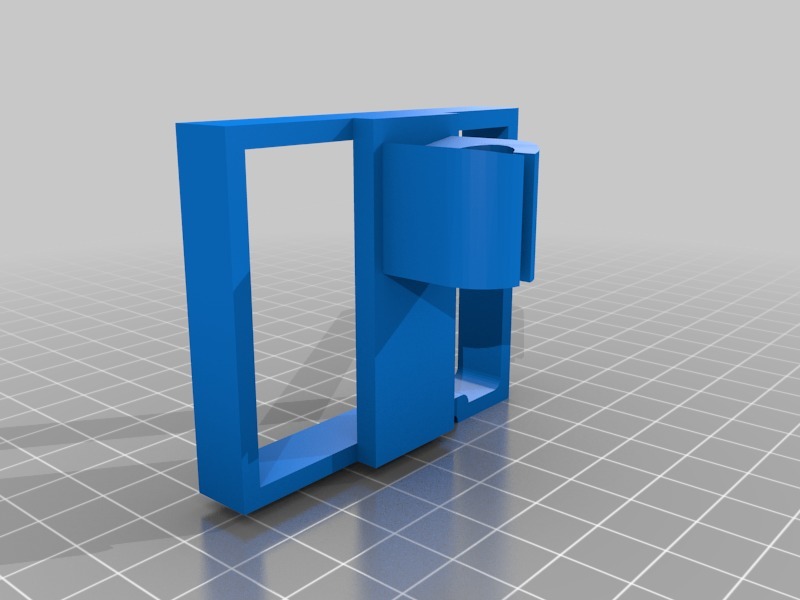
CR10 Ender 3 - Harbor Freight Indicator Holder (Digital or Analog)
thingiverse
Great for leveling your bed with precision. Set the Indicator to zero in the center of your bed after you already set up the right hight (paper under nozzle) and then just go on the 4 corners and adjust the spring knobs until all four reach zero in the indicator! Remove the holder and indicator and store until your next bed alignment. NOTE: I modified the original design I found here because the holder was TOO low and the diameter of the bracket was too small for the harbor freight indicator! This one works like a charm! This is more accurate than having to adjust the bed with the paper under nozzle trick in ALL CORNERS and CENTER. With this you just set the height in the center and reset your indicator to zero and just zero out all corners and done!
With this file you will be able to print CR10 Ender 3 - Harbor Freight Indicator Holder (Digital or Analog) with your 3D printer. Click on the button and save the file on your computer to work, edit or customize your design. You can also find more 3D designs for printers on CR10 Ender 3 - Harbor Freight Indicator Holder (Digital or Analog).
