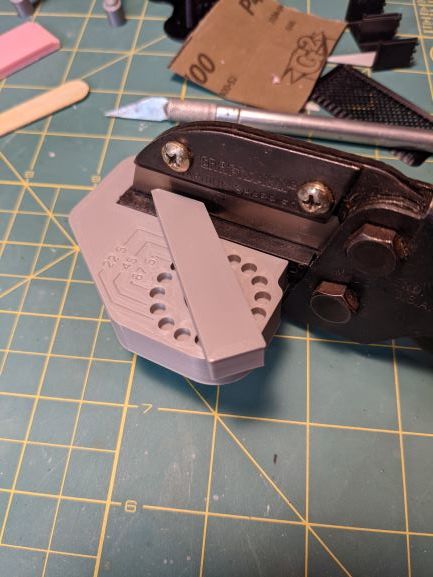
Craftsman Handi-Cut Angle guide
thingiverse
Angle guide for the Craftsman Handi-Cut cutter. I designed this as a way to get more accurate angle cuts using the great Craftsman Handi-cutter. This guide simply slids on and off your Handi-cutter with no tools, giving you a larger flat area to rest the material on to be cut. The Angle bar sits in the base and allows you to get perfect angle cuts of 90, 67.5, 45 and 22.5 degrees. Use the short flat end for 90 degree cuts, and for angle cuts flip the bar around and use the longer side (with the angled end) to give you more support for angled cut (see photos). Material can be placed on either side of the bar for the best placement on the blade.. The larger surface area also helps you to keep your material flat when its being cut, so it doesn't get bent up as the blade is cutting through it, causing it to be cut at a slight angle towards the end of the cut..
With this file you will be able to print Craftsman Handi-Cut Angle guide with your 3D printer. Click on the button and save the file on your computer to work, edit or customize your design. You can also find more 3D designs for printers on Craftsman Handi-Cut Angle guide.
