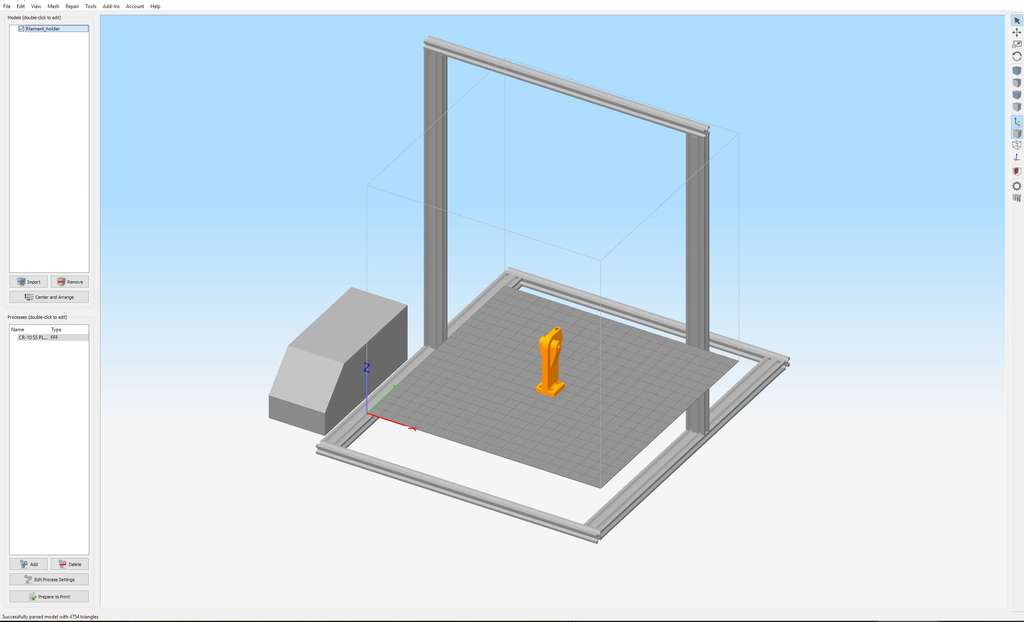
Creality CR-10 S5 machine model for Simplify3D
thingiverse
If you want the machine model to be visible in the interface use this. open the .fff file with notepad or similar and edit the line <printerModelsOverride>C:\Users\USERNAME\AppData\Local\Simplify3D\S3D-Software\cr-10 frame-S5.stl</printerModelsOverride> so USERNAME is replaced so that it matches your own username So if your username is johndoe it should look like this <printerModelsOverride>C:\Users\johndoe\AppData\Local\Simplify3D\S3D-Software\cr-10 frame-S5.stl</printerModelsOverride> then copy the stl file to the correct dir on your harddrive. e.g. if your username is johndoe C:\Users\johndoe\AppData\Local\Simplify3D\S3D-Software Then open simplify3D and import the fff file I found the help on how to get it working here https://forum.simplify3d.com/viewtopic.php?f=9&t=3758&p=16462#p16462 https://forum.simplify3d.com/viewtopic.php?t=2803 And the stl file is modified from a model of a 300 model that I can't seem to find again. Though probably from google warehouse as there is a ton of versions there.
With this file you will be able to print Creality CR-10 S5 machine model for Simplify3D with your 3D printer. Click on the button and save the file on your computer to work, edit or customize your design. You can also find more 3D designs for printers on Creality CR-10 S5 machine model for Simplify3D.
