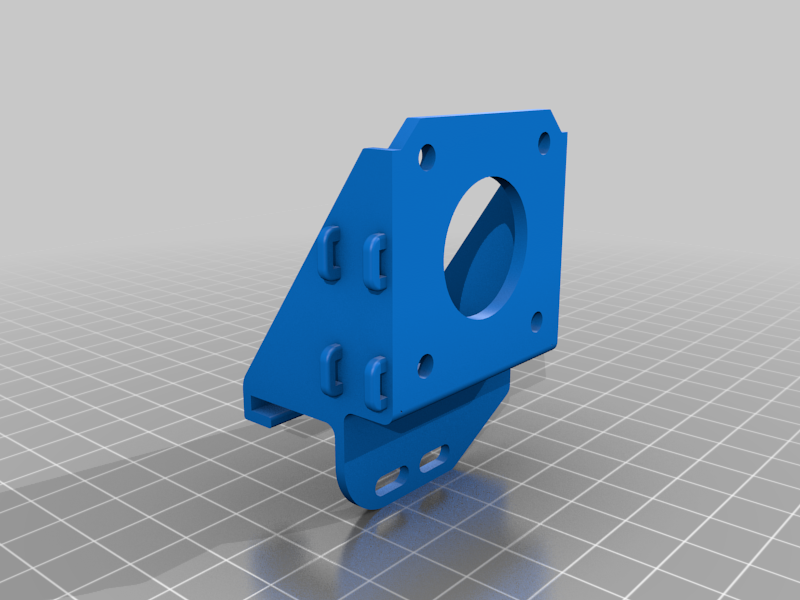
Creality CR-10 V2 Extruder Direct Drive Mount
thingiverse
Direct Drive mount for the stock CR10 V2 extruder Very quick and easy to print. The extruder faces forward for ease of use and visibility of the drive gear. There are two models - one with and one without the filament sensor. Filament sensor screws will screw directly into the model. Place the spacer under the sensor to lift it slightly from the board. I didn't include the screw standoffs they use on the original mount in order to allow for printing on its front side. The model can be printed on its front or right hand sides, using supports. You will need to extend the wiring for the extruder and filament sensor if you move it. If you don't move the filament sensor then cut a short length of filament and insert into the sensor so the light comes on. I found my printer works just fine with no filament in the sensor or if its left unplugged. NB: When your installation is complete - remember to check that your cable moves freely across the entire X axis at maximum Z height. Any tightness or pulling will almost certainly result in fatigue and failure of the cable at some really inconvenient time in the future!
With this file you will be able to print Creality CR-10 V2 Extruder Direct Drive Mount with your 3D printer. Click on the button and save the file on your computer to work, edit or customize your design. You can also find more 3D designs for printers on Creality CR-10 V2 Extruder Direct Drive Mount.
