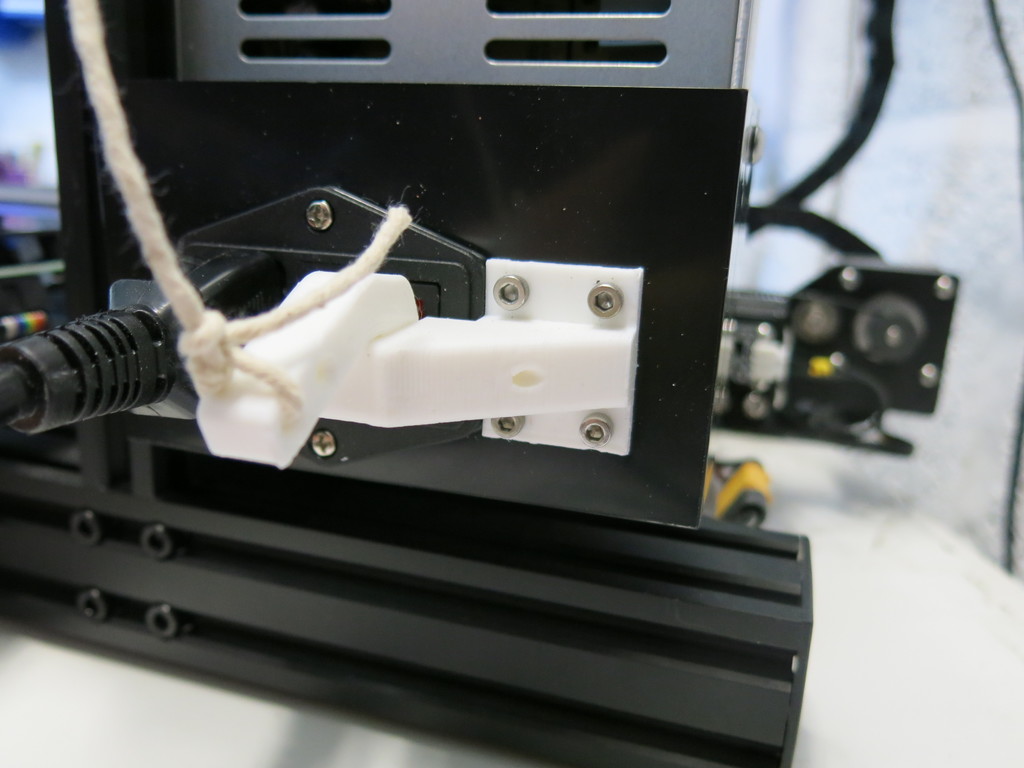
Creality Ender 3 Auto Shutdown Switch Lever
thingiverse
This is an alternative power switch lever for thing 3697789 (https://www.thingiverse.com/thing:3697789). It's not a remix, but I'm unable to post it as one due to the license used. This lever makes printing easier and allows the power to be easily turned back on. This hinge and lever attaches to the Ender 3 power cover. When combined with the top bracket from thing 3697789, it will trip off the power of the ender 3 when the gantry raises to a high level set by the string connecting the bracket and lever. INSTALLATION WILL INVOLVE EXPOSING MAINS VOLTAGE. DISCONNECT FROM THE MAINS BEFORE REMOVING COVER. I designed this because the lever used in 3697789 is unsuitable for the current version of the Ender 3 Pro (May 2020). Installation should be obvious from the photos. The power socket may need turning over, and the switch may also need turning over. It can be removed by pressing the location levers one at a time and applying gentle pressure. Once the switch is positioned, drill four 3mm holes using the hinge as a template. Four M4 bolts are needed to attach the hinge, with an ideal thread length of 8-10mm. ENSURE THE BOLTS WILL NOT CONTACT LIVE TERMINAL AFTER REASSEMBLY. The hinge is provided by a M3 screw with a minimum length of 20-35mm. It should self-tap into the hinge. Attach a string so that the power is switched off at a suitable high Z position. Determine the Z position by manually moving the Z in software and add a little to ensure a firm trip. I suggest reducing your build volume Z in your slicer machine configuration to just under the trip level, so you're warned before attempting a build that will cause the trip. If you need to use your full build volume, disconnect the string. The end G code I use is below: G91;Relative positioning G1 E-2 F2700;Retract a bit G1 E-2 Z0.2 F2400;Retract and raise Z G1 X5 Y5 F3000;Wipe out G1 Z10;Raise Z more G90;Absolute positioning G1 X0 Y{machine_depth};Present print ({machine_depth} is a parameter specific to cura. This line can be deleted or "G1 X0 Y235" used.) M117 Cooling Hotend M106 S250;Turn on fan to help cooling M140 S0;Turn-off bed M109 R100;Wait until temp under 100c M106 S0;Turn-off fan M104 S0;Turn-off hotend M117 Powering Down G0 Zxxx;Move gantry to off trip position "xxx" must be replaced with your trip height. ;Just in case not powered down M18;disable steppers M81;Power off (future proofing)
With this file you will be able to print Creality Ender 3 Auto Shutdown Switch Lever with your 3D printer. Click on the button and save the file on your computer to work, edit or customize your design. You can also find more 3D designs for printers on Creality Ender 3 Auto Shutdown Switch Lever.
