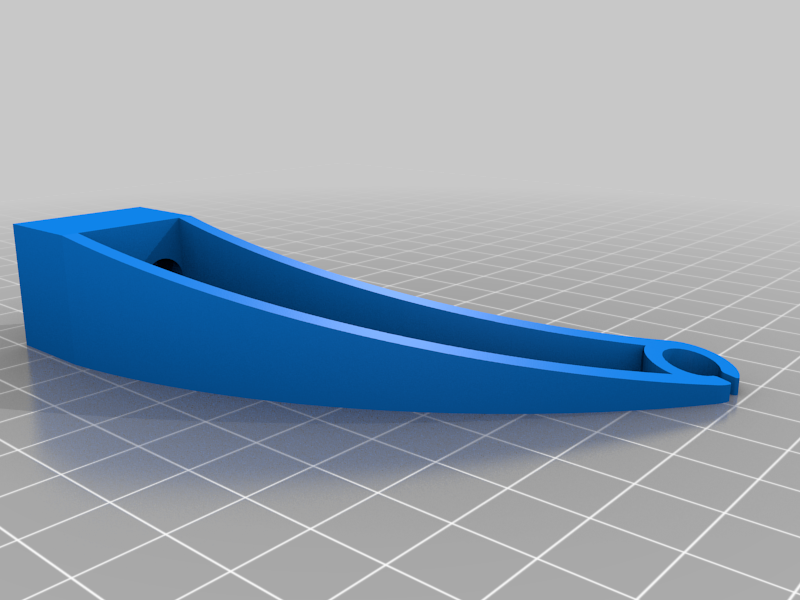
Creality Ender 3 Filament Guide / Filament Vezető
thingiverse
Magyar: Filament Vezető Creality Ender 3 nyomtatóhoz! ( A Post-Printing szekcióban vannak a képek és videók segítség képen, (a szövegben megjelölve)) Szükséges: -2DB M5 T-Nut ( A nyomtatóhoz adnak tartalékot) -2DB M5x8 imbusz csavar -2DB M4 anya -2DB M4x16 imbusz csavar Szeletelés: (Ulitamaker Cura) Az alap beállítások túl, a support-ot kell beállítani, de azt is csak az első alkatrészhez (PT1) és azhoz is csak a felső két furatnál szabad. Valamint a szeletelésnél egy Script-et kell használnunk,hogy a megfelelő magasságban meg tudjuk állítani a nyomtatást, hogy bele tudjuk rakni az M4-es anyákat! Ezt úgy tudjuk megtenni, hogy a cura-ban fent a szallagon kiválasztjuk az Extensions--->Post Prosessing--->Modify G-Code--->Add script--->Pause at height --->pause at--->Layer Number opciókat és a Layer Number-t úgy állítjuk be, hogy az anyákat elfedő réteg előtt álljon meg a nyomtató. S nem árt bekapcsolni a Redo Layer funkciót, hogy az nyomtatófej megállása előtti utolsó réteget újra nyomtassa! (*video) Ezután mar csak menteni kell a fájlt és lehet is nyomtatni! Amikor a nyomtatófej megáll és arrébb parkol akkor kell belerakni a két anyát. (*video) English: Filament Guide for Creality Ender 3 printer! (In the Post-Printing section, there are pictures and videos on the help picture, (marked in the text)) Required: -2DB M5 T-Nuts (A spare is provided for the printer) -2 pcs M5x8 allen screw -2 M4 nuts -2 M4x16 allen screws Slicing: (Ulitamaker Cura) In addition to the basic settings, we have to use a Script when slicing, so that we can stop the printing at the right height, so that we can put the M4 nuts in it! We can do this by selecting it on the ribbon above in cura Extensions--->Post Processing--->Modify G-Code--->Add script--->Pause at height --->pause at--->Layer Number options and the Layer Number are set so that the printer stops in front of the layer covering the nuts. And turn on the Redo Layer function to reprint the last layer before the print head stops! (*video) After that, you just have to save the file and you can print it! When the print head stops and parks away, you have to put the two nuts in. (*video)
With this file you will be able to print Creality Ender 3 Filament Guide / Filament Vezető with your 3D printer. Click on the button and save the file on your computer to work, edit or customize your design. You can also find more 3D designs for printers on Creality Ender 3 Filament Guide / Filament Vezető.
