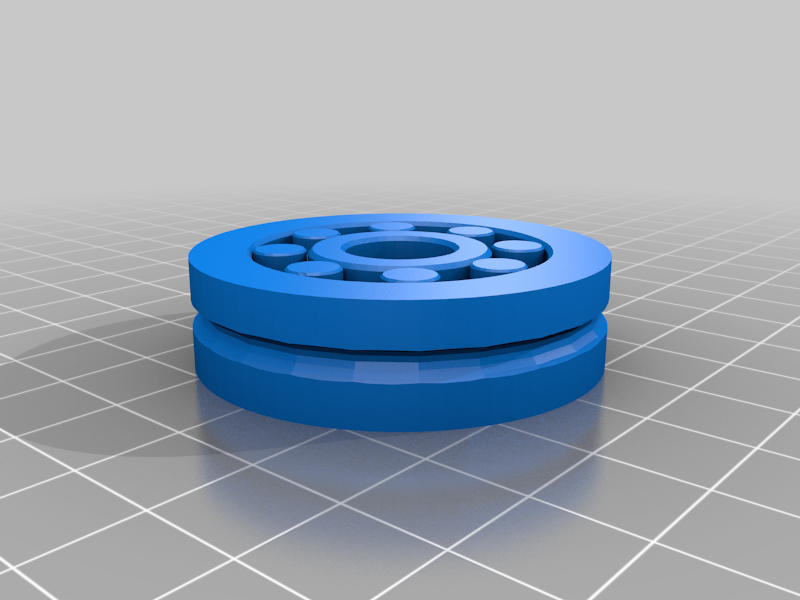
Creality Ender 3 Filamet Guide Bearing System
thingiverse
Print in place bearing with attachment arm for Creality Ender 3 to prolong abrasion to your extruder. Everything can be printed as is without supports and you only need one little bolt and nut (I used 3.8mm x 27mm bolt). I used the bearing created by Bribro12 - https://www.thingiverse.com/thing:2349065 and the Ender 3 filament Roller Guide created by Holspeed - https://www.thingiverse.com/thing:3052488 and basically combined the two and made some modifications so they fit together. I also added a filament guide arm that attaches to the top of the printer to keep the filament in line with the bearing system. I made all the upgrades on my Ender 3 with PLA red so they stand out. I printed it at 0.2 resolution No supports No rafts Nozzle Temp 205 Bed Temp 60 And only 95 percent filament flow Once the bearing is printed, you will have to grip it and turn to get it loose and then play with it for a while to get it to set properly and run smooth. But it works perfect as a filament guide as you dont need a quick bearing with a high RPM.
With this file you will be able to print Creality Ender 3 Filamet Guide Bearing System with your 3D printer. Click on the button and save the file on your computer to work, edit or customize your design. You can also find more 3D designs for printers on Creality Ender 3 Filamet Guide Bearing System.
