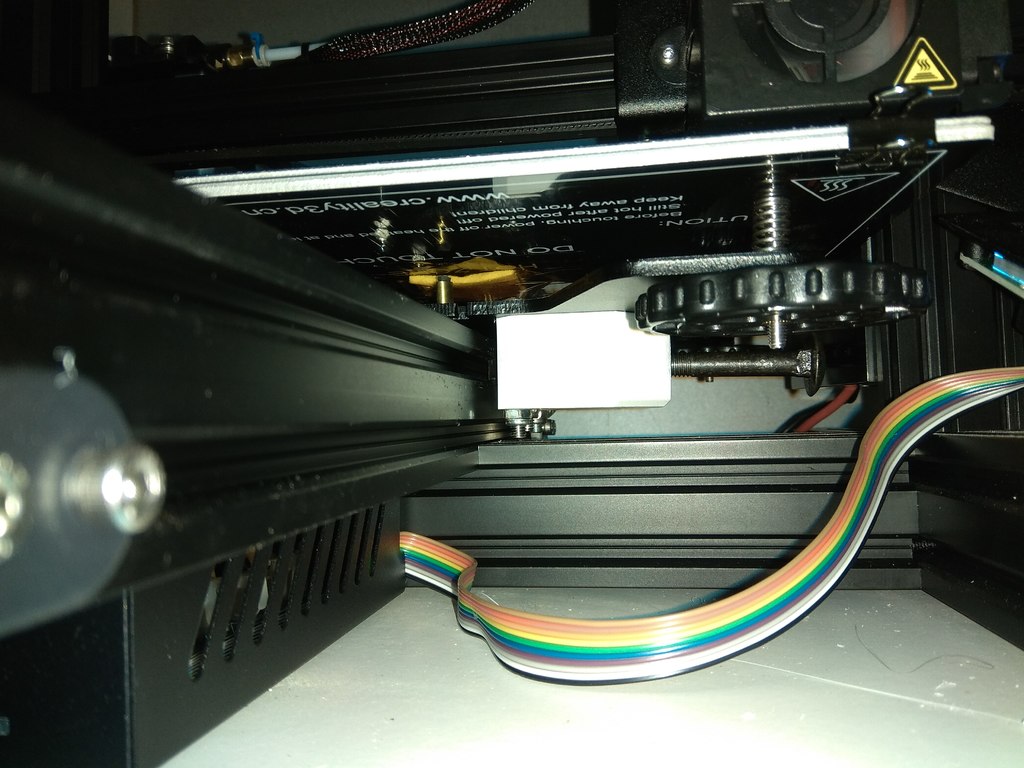
Creality Ender 3 Y axis clearance adjuster
thingiverse
This is the attempt to get a better Y-axis guide for the creality ender 3. I converted from four to only three bearings and made the clearance easily adjustable (no need for the excenter adjustment). I guess one of the reasons for a high wear of the Y-axis rolls is that four bearings are used (instead of 3 which would be more self-stabilizing). you need further: - a sufficiently long M8 screw (for the actual adjustment) - two sufficiently long M5 screws - two M5 self-stopping nuts - two washers for 5mm diameter You can now very easily adjust the clearance of the Y-axis. It is working fine on my printer. Note: I recomment to fix the adjustment screw by an additional butterfly nut (in order to ensure that it doesn't get loose during printing. Caution: use this on your own risk. I don't take any responsibility when this design is damaging your printer. In this revision the M8 thread is directly added into the fixed bearing block (with the help of the splendid metric thread library https://www.thingiverse.com/thing:311031). And the fixed bearing block has been lightened by taking away some material.
With this file you will be able to print Creality Ender 3 Y axis clearance adjuster with your 3D printer. Click on the button and save the file on your computer to work, edit or customize your design. You can also find more 3D designs for printers on Creality Ender 3 Y axis clearance adjuster.
