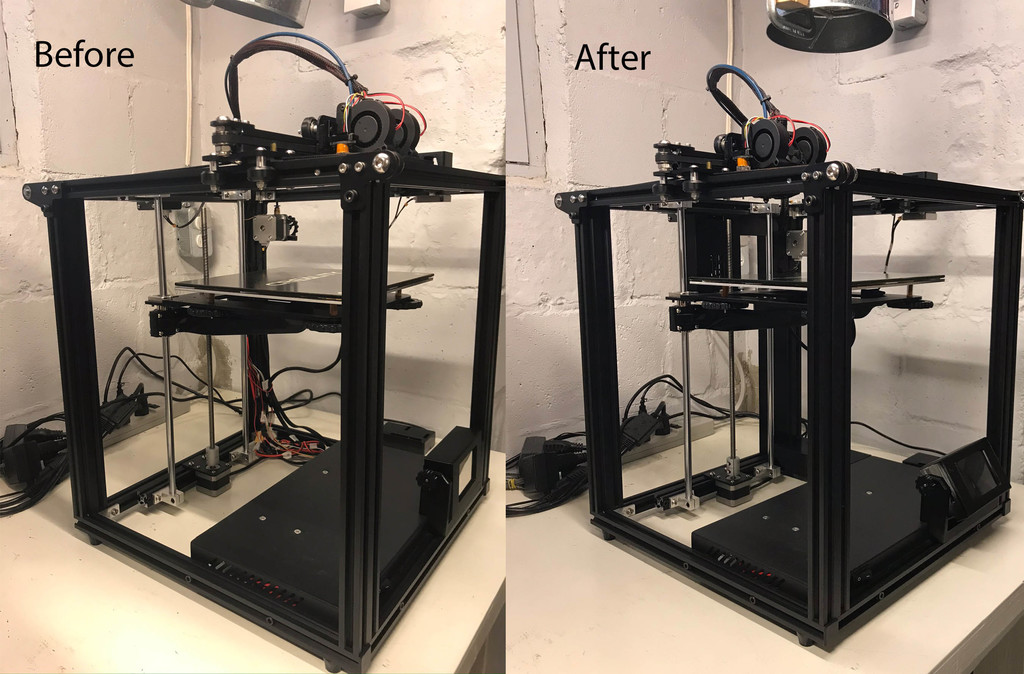
Creality Ender 5 Cable Management
thingiverse
Cabling on the Ender 5 is a bit unsightly. This cable management make it look nicer - purely aesthetic. Note that most cables will require lengthening to be accommodated withing the conduit. The complete build require 4 conduit sections (one main section at the base, two vertical sections, and one horizontal sections at the top), a lid for each section, a shim and 3 pegs. The shim fits between the main section at the bottom and the Ender control box to fill the gap. The pegs is the for main section and insert into the hole to provide T-nut attachment. The conduit is held in place with M3 T- nuts. The lids are held in place by M3 flat head screws. There is an opening on the main section for a power switch for an rPi running OctoPrint. You can print a plug to fill this if need be. Top/lid for both vertical conduits is the same.
With this file you will be able to print Creality Ender 5 Cable Management with your 3D printer. Click on the button and save the file on your computer to work, edit or customize your design. You can also find more 3D designs for printers on Creality Ender 5 Cable Management.
