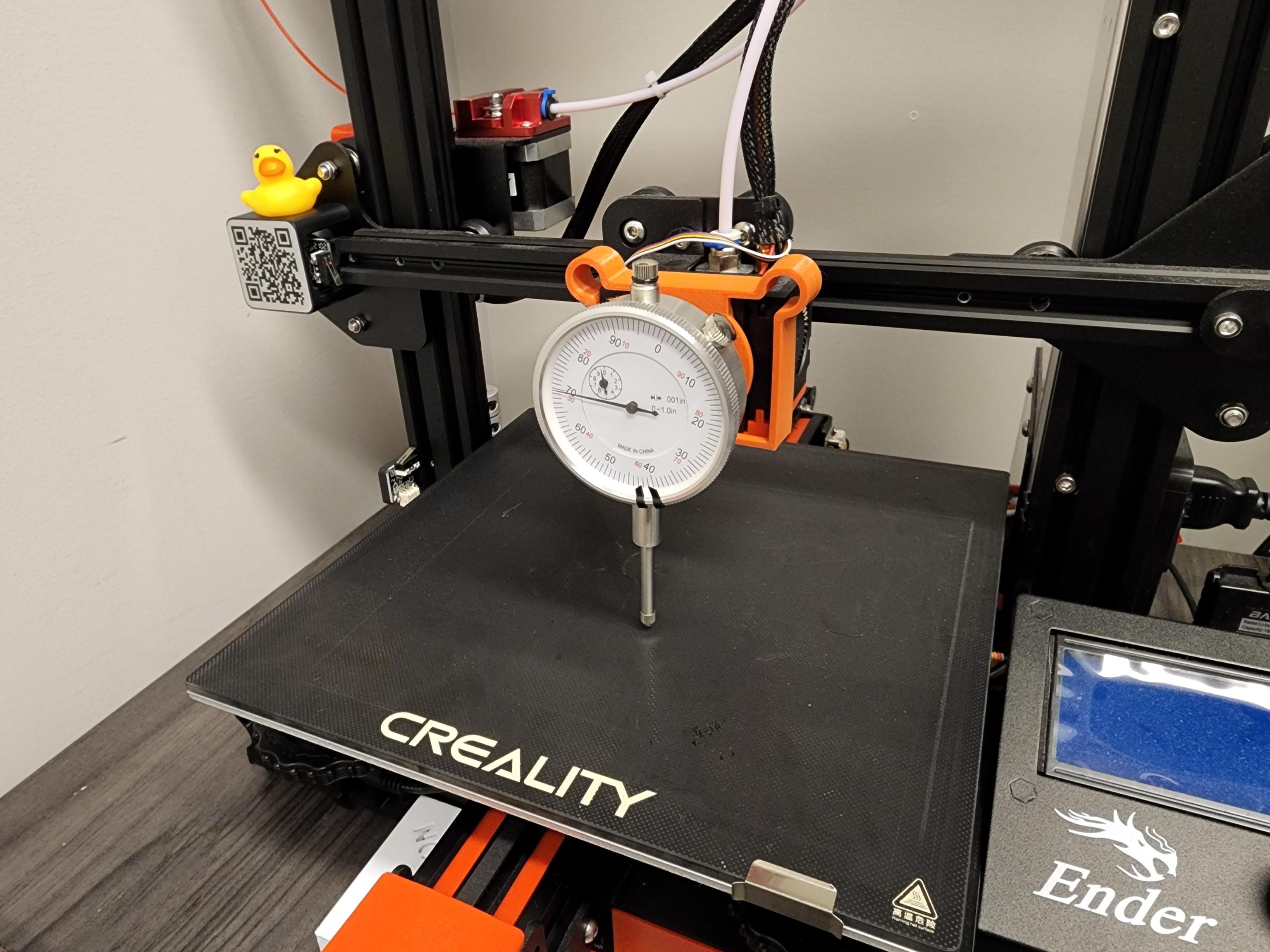
Creality Ender3 Dial Indicator Mounts
prusaprinters
<p>Basic mount for attaching a dial indicator to the standard Ender3 hotend. This should allow you to level your bed with greater accuracy, at a faster rate, and more efficiently. Depending on the dial indicator you use, you can get the bed leveled to within 0.001" easily and accurately, without using the “piece of paper” method… like some sort of caveman.</p><p>The bottom of the bracket is cut away, in the event that you have some sort of part-cooling fan that needs clearance.</p><p>Requires a ¼-20 x 1-¼ imperial fastener, and a matching ¼-20 nut. Everything should be sized to allow the nut to capture, and be retained by the print. If the nut isn't retained well, use a little glue to permanently attach it if you wish.</p><p>The two versions attach to the hotend in different ways, to maximize the amount of your print bed that can be measured. Version 1 attaches to the front of your hotend, which loses a little over an inch to what part of your bed you can indicate. Where version 2 attaches to the top of the hotend, increasing the amount of print bed that can be indicated, but requiring you to have a 1-inch (or more) indicator reach.</p><p>In other words:</p><ul><li>If your indicator has less than 1-inch of throw, you must use v1.</li><li>If your indicator is 1-inch or longer, you can use either version, but v2 allows you to indicate more of your print bed.</li></ul><h3>PRINTING (v1):</h3><p>Supports are required only for the main body (touching build plate), and are not required for the hexagonal nut retention, as long as the print is oriented as designed – with the back to the build plate.</p><h3>PRINTING (v2):</h3><p>Supports are not required, as long as you print face-down. Like the v1 print, the hexagonal nut retention does not require any supports to properly print.</p>
With this file you will be able to print Creality Ender3 Dial Indicator Mounts with your 3D printer. Click on the button and save the file on your computer to work, edit or customize your design. You can also find more 3D designs for printers on Creality Ender3 Dial Indicator Mounts.
