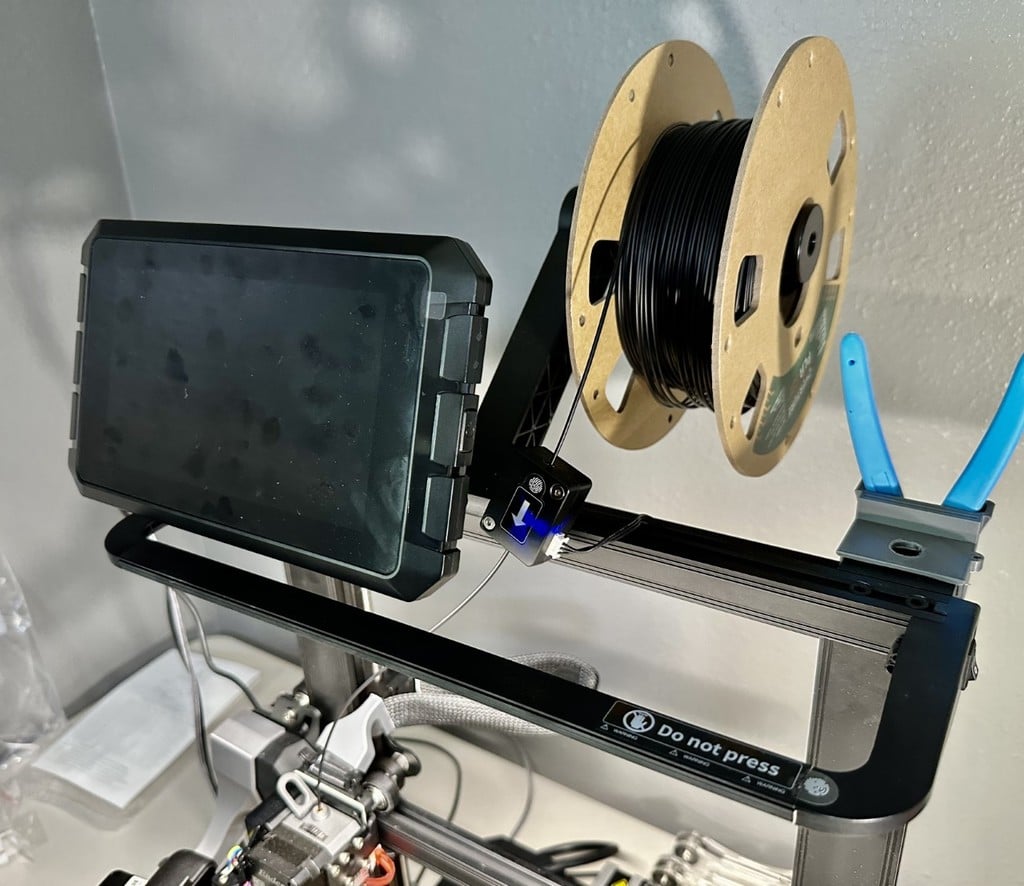
Creality Sonic Pad Mount for Ender 3 S1 / Pro
thingiverse
I finished setting up my Creality Sonic Pad with my Ender 3 S1 Pro. Now where to put it? I was looking for a clean look as well as practicality. Some solutions I was looking at online, mount it instead of the old Ender 3 display, or anywhere to the side of the printer. Some also on top of the printer. I decided to go with the top of the printer, above the LED light and as much as possible to the left, so it will be out of the way from the filament and run-out sensor. I also added a little open tube to the left to route the cables to the side and prevent entanglement. I printed with draft and support both parts at the same time. Then just insert on the top rail next to each other and screw in the Creality Sonic Pad in place.
With this file you will be able to print Creality Sonic Pad Mount for Ender 3 S1 / Pro with your 3D printer. Click on the button and save the file on your computer to work, edit or customize your design. You can also find more 3D designs for printers on Creality Sonic Pad Mount for Ender 3 S1 / Pro .
