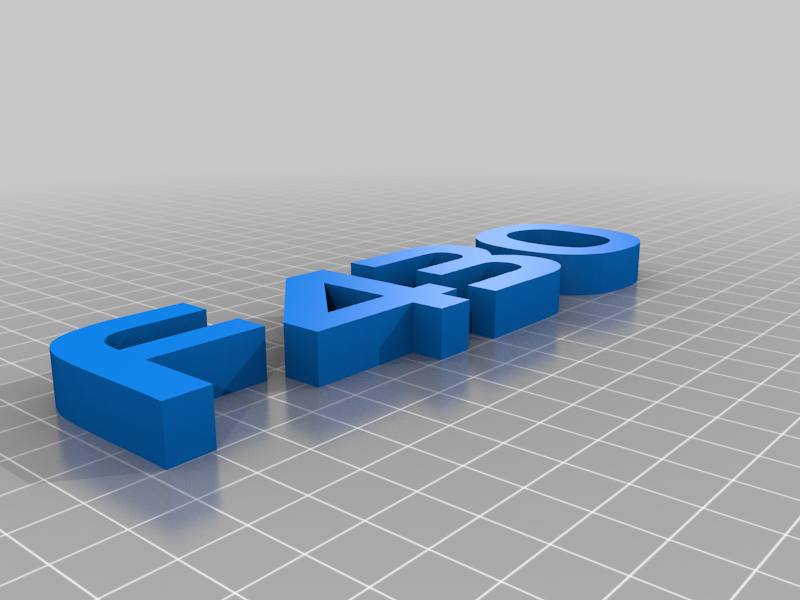
CreatBot F430 - Y BELT REPLACEMENT (HOW TO)
thingiverse
Trouble with the Y belts on your F430? Did one of your Y belts come loose or maybe you had to replace one or both of them ? Well, putting back the belt through the block is particularly tedious. There is an internal guide in the block with a 90° corner, the belt does not run into. What to do? Maybe you have thought about using a cable tie to place back the belt … Well, to be honest this is not a good idea, and it will not really help! Cable ties are too thick to succeed getting the belt through the block. --- What you need: 1. A PET bottle (a smooth skin becomes a must) 2. Scissors and 3. Tape / duct tape --- Terminology: When I say "block" I don't mean the bearing block mounted on the linear guide. I am referring to the black bracket that is screwed on top, the one to which the timing belts are attached to. --- Preliminary preparations: 0.- Check the general condition of your belt. If there is mini-cracks due to long high temp prints or the belt is badly bent showing a permanent hump, go and get a new set of belts. I.- Loosen the screw of the cable support holding both, the NEMA and the fan cables. It is important to have a clear space to be able to work properly. II.- Is the other end of the belt still inside the block? Good for you! Be advised to secure this end with a flange or similar, so it does not 'escape' during handling. The following procedure may turn a bit fiddly. III.- Loosen the tensioning screws, untightening the pulley at the front. It is also possible to remove the whole pulley-support. (I personally don’t recommended doing this, unless you are skilled and have small hands. Screwing back this pulley mount is really awkward). IV.- Loosen the coupler to be able to turn half the drive shaft (Y axis) if needed. Try not to skew the X axis. --- PUTTING BACK THE BELT 1.- 'Open' the PET bottle lengthwise and cut out two long, straight plastic strips that are the belt’s width or a little less. Both strips should fit snugly inside the block. Round the corners so the strips go well through the block. 2.- "Curl" one of the strips (roll it up on itself for around 5 min), so it can easily find its way through the block: introduce the strip through the block from the upper slit and carefully push it until it comes out through the lower front slit. 4.- Once the PET strip is out, fix the belt to it with 2 turns of tape and make sure it is well fixed. 5.- Now we get the second PET strip. This one must be pushed through the front slit until it comes out at the top. This one’s easy, it is already ‘following’ the first strip through the block. With this procedure we have a sandwich of two PET-strips and a belt between them (fixed with tape only to the bottom-strip). The bottom-strip is the 'carrier', while the the upper strip only facilitates the sliding inside & through the block. 6.- Carefully pull both PET strips along the upper part of the block until the belt goes through and comes out. Once out, you can secure the belt with a cable tie. To finish 7.- Do not tighten the hex/allen screws (those two at the front) directly on the belt. Not only will this damage the belt, it will also cause misalignment. Proposal: Try to place a 1 mm thick spacer plate between the block and the belt. This plate can be aluminium, plastic, etc. I used a piece of a plastic card. File cutting edges well and round sharp corners. Tighten the screws gently and mount the cable tray. 8.- Adjust the tension pulley again, by tightening 'correctly' both screws. Correctly means: the belt must sit perfectly and run flat on the pulley. If the pulley is not correctly adjusted, the belt will be 'on edge' and this will have a negative effect on the linear displacement (you will see the belt dancing on the pulley’s edge). That’s it. FINAL THOUGHT: The F430 is a big and nearly 50 Kg heavy machine. On my unit, the screws securing the belts to the blocks could be loosened by hand. I have to consider the possibility that this type of 'soft fixing' is a programmed 'breaking point' so in case of impediment to the movement along the Y-axis, the belts could be released before causing damage or deformation to the printer's structure. On the Y-axis there is quite a reduction, and this means a higher torque ... --- I’m sorry there is no film about the "howto". I only took a few pictures. Find a small test-run here: https://www.youtube.com/watch?v=f-eHMeqlII8 Enjoy repairing and printing! O. - - - Place back belt Fix belt Replace belt New belt
With this file you will be able to print CreatBot F430 - Y BELT REPLACEMENT (HOW TO) with your 3D printer. Click on the button and save the file on your computer to work, edit or customize your design. You can also find more 3D designs for printers on CreatBot F430 - Y BELT REPLACEMENT (HOW TO).
