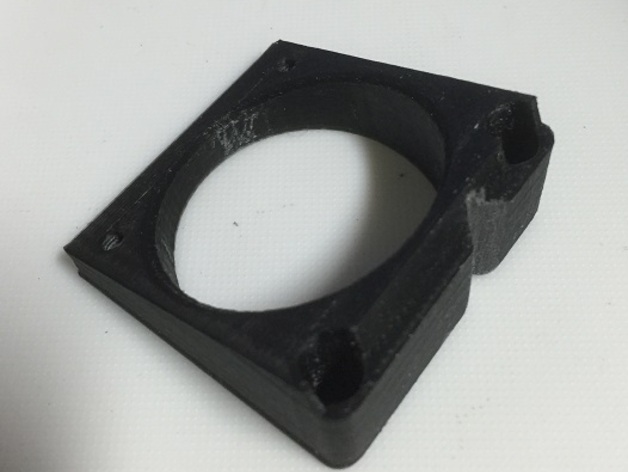
CTC Dual Extruder Fan Mounts
thingiverse
Having had the CTC Dual Extruder a couple of days now, I soon realised what a major pain it was going to be adjusting the Extruder heights. From new it's ok and fairly easy with nice clean nozzles, but getting to the Grub screw to adjust the height was still not that easy. First you have to undo the Cooling Fan, catch the spacer and heat sink when they fall out, then putting it all back together afterwards, was fiddly to say the least. So the Scope of these Fan Mounts:- 1) Retain the Cooling of the Fans. 2) Allow Easy Access to the Nozzle Grub Screw. 3) Allow the Nozzle to be Adjusted when HOT! So here is my Solution. The Fans are tilted Up at a angle, and the new Fan Mounts have a Groove in each to allow access to the Locking Grub Screw. The two original Fan Mounting Screws are re-used to hold the New Mount, Original Spacer, and HeatSink in Place. In addition to the new mounts you will also need Two M3 x 16mm screws to fit the Fan back in the new position. Also you need to file a Groove in the Original HeatSink to allow access to the Grub Screw. I temporarily screwed my Left Heatsing to the New Right Mount (and vice verser for Right Heatsink), and used the new mounts as a template for size of Groove. Now I can adjust the Nozzles when Hot, and the Grub screws are easy to access. Hope you enjoy using the new mounts. I used PLA @180' with a Bed temp of 57'. Enjoy.... Print Settings Printer Brand: MakerBot Printer: MakerBot Replicator 2 Rafts: No Supports: No Resolution: Highest Infill: 10% Notes: PLA 180' 57' Bed
With this file you will be able to print CTC Dual Extruder Fan Mounts with your 3D printer. Click on the button and save the file on your computer to work, edit or customize your design. You can also find more 3D designs for printers on CTC Dual Extruder Fan Mounts.
