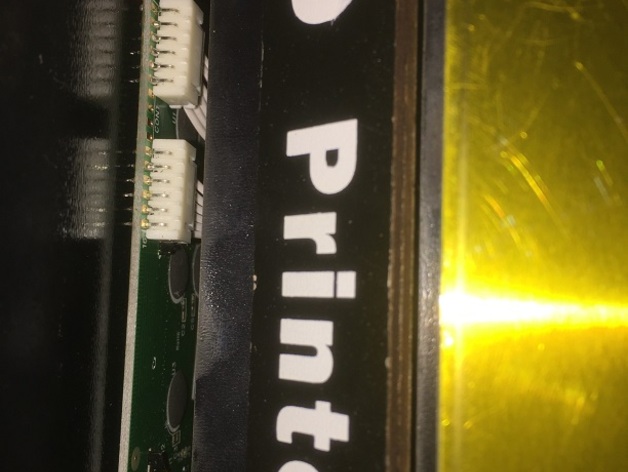
CTC Replicator 2 (and other Makerbot Clones) Display Guard
thingiverse
If you have just received your CTC or other clone of the Makerbot, consider making this first print to safeguard your printer from potential damage. It's an easy thing to do, looks nice, and waiting until it's too late may lead to regret. This is a vital accessory that shouldn't be overlooked. Having recently acquired a CTC Printer, one notable feature that caught my attention was the exposed terminals located on the back of the display screen, just inside the printer case. To avoid damaging the printer, I decided to create a cover for the back of the display as one of my initial prints. Hopefully, this design will be compatible with other Makerbot clones as well as the CTC printer. The fit is snug within the recess and simply slides into place. If necessary, it can easily be removed. Enjoy using your printer safely. Take care to avoid any damage. Printer settings: Printer: CTC Makerbot Dual Clone (Rep 2) Rafts: No Supports: No Resolution: Standard Infill: 10% Notes: I use PLA with a temperature of 190 and a bed temperature of 57. This design was created using FreeCAD.
With this file you will be able to print CTC Replicator 2 (and other Makerbot Clones) Display Guard with your 3D printer. Click on the button and save the file on your computer to work, edit or customize your design. You can also find more 3D designs for printers on CTC Replicator 2 (and other Makerbot Clones) Display Guard.
