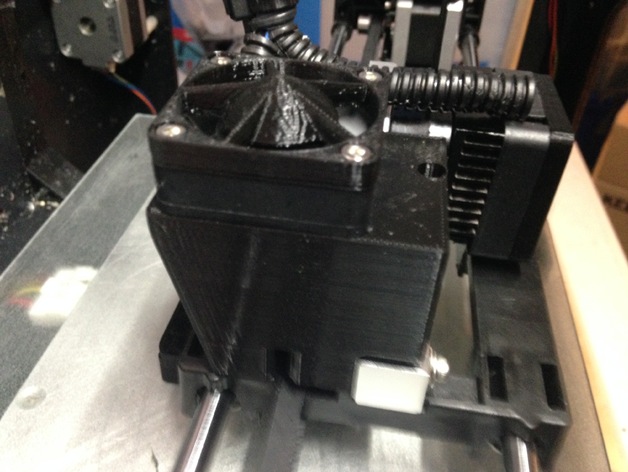
CTC Stepper Motor Fan Replacement
thingiverse
This is a Remix of NeverDun's Half Stepper Fan Mount, I Wanted a Simpler Solution for My CTC Dual Printer, So I Simplified It and Made It Fit, and Also Included 2 Fan Covers So Both Fans Will Match; There Are Now Over 20 Prints Done with No Failures. Remove the Left Stepper Motor Assembly to Ensure Safety and Remove Wiring from the Mother Board as Well. Next, Place the New Fan Stepper into Position and Insert the Nozzle Blower from the Bottom - I Used a Drop of Super Glue on Each Side to Prevent It from Falling Off but it Should Snap Into Place Automatically. Now Place the New Fan on Top and Secure It with Screws; You Can Use the Old Fan Screws, But You'll Need to Drill Out the Fan Holes Slightly to Tap Them into Place - This May Require Some Fiddling.
With this file you will be able to print CTC Stepper Motor Fan Replacement with your 3D printer. Click on the button and save the file on your computer to work, edit or customize your design. You can also find more 3D designs for printers on CTC Stepper Motor Fan Replacement.
