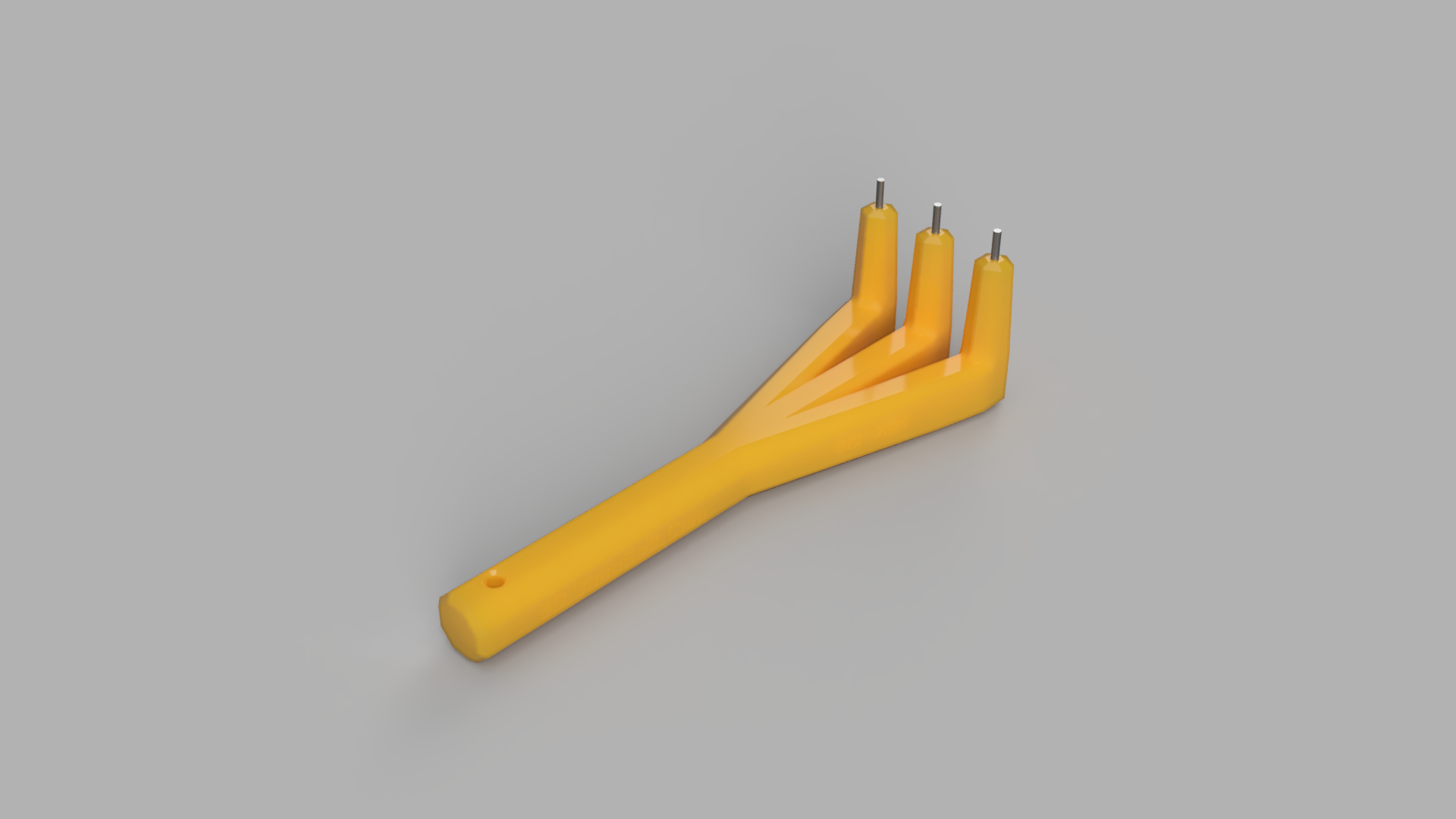
Cultivator
prusaprinters
<p>A 3D printable modern take on the venerable <strong>Triple Claw Garden Cultivator</strong>,<strong> </strong>designed to break-up soil and dirt, dig, cultivate, aerate and weeds around plants in your garden, yard and other locations.</p><p>The design consist of 3 parts that can be easily 3D printed, without any support, on a mid-size 3D Printer with a build area of at least 170 mm X 170 mm (~6.7” X 6.7”) or larger. The parts all have M16-02 threads incorporated into their design. They can be assembled by simply screwing the joiner into the handle and the cultivator body.</p><p>They can be printed with a variety of materials, including PLA, PETG, ABS, ASA and many other types of printable materials.</p><p>PLA works well for this application as long as the parts will not be used, stored or kept in a high temperature environment, exceeding ~55 C (~ 130 F).</p><p>PETG and ASA are other excellent choices especially for the joiner.</p><p>The object should be durable, easy to maintain, and last for a long time.</p><p><i>September 23, 2021</i></p><p><i>A revised stronger joiner MK1.5 for this tool can be found here: URL: </i><a href="https://www.prusaprinters.org/prints/76689-stronger-gaden-tool-handle-joiner-mk15"><i>https://www.prusaprinters.org/prints/76689-stronger-gaden-tool-handle-joiner-mk15</i></a><i> </i></p><p> </p><p><strong>Printing Details</strong></p><p><strong>Recommended print settings with a .4 mm nozzle</strong></p><p>- Layer Height: .2 mm</p><p>- 8 perimeters or shells (3.6 ~ 4.0 mm)</p><p>- 16 bottom layers (3.2 mm)</p><p>- 16 top layers (3.2 mm)</p><p>- Infill 15%~20%, depending on infill type</p><p><strong>For a stronger M16-02 joiner using PETG</strong></p><p><i>Note: PETG works better than PLA for this mechanical part</i></p><p>- Layer Height: .2 mm</p><p>- 10 perimeters or shells (4.5 ~ 5.0 mm)</p><p>- 16 bottom layers (3.2 mm)</p><p>- 16 top layers (3.2 mm)</p><p>- Infill 15%~20%, depending on infill type</p><p> </p><p><strong>Additional items required for assembly</strong></p><p>3 X M4-0.7 mm x 20 mm hex socket screws</p><p><strong>Assembly Instructions</strong></p><p>1- Insert the M16-02 mm joiner into the handle and thread until fully seated</p><p>2- Insert the handle assembly in the cultivator body</p><p>3-Tighten until the handle is seated against the cultivator</p><p>4-<strong>DO NOT OVERTIGHTEN!</strong></p><p>5- Insert the M4-0.7 mm X 20 mm screws in from the tip and tighten until they break through the <i>sacrificial layer</i> below the threads</p><ul><li><i><strong>Note:</strong> Instead of using supports, there is a sacrificial layer designed in, just below the M4-0.7mm threads inside the tines that must be broken through, before inserting the M4-0.mm x 20mm screws in their permanent orientation. </i></li><li><i>The best way to break through this layer, is to first insert the screws in from the tip of the tines and thread them in until they punch through. About ⅔ of the way in.</i></li></ul><p>6- Remove the M4-0.7mm x 20mm from the tips and re-insert them in in the correct ornamentation from the top of the tines</p><p>7- Tighten just enough, until the screws are fully seated</p><p>8- <strong>DO NOT OVERTIGHTEN!</strong></p><p><i><strong>Optional: </strong>A small amount of glue suitable for the filament you are using, applied to the handle seating area of the cultivator will permanently join the parts.<strong> </strong></i></p><p> </p><p><strong>Additional parts</strong></p><p>For convenience, two spacers of different thickness are provided in case the handle does not fit properly on the cultivator body.</p><p>Should you require a different spacer thickness, it is easy to scale the spacer along the “Z” axis in your slicer, to the exact height you require before printing them.</p><p> </p><p><strong>Thank you for viewing this object!</strong></p><p>If you like it, please click on the “like” button. It will help focus my efforts on additional items that you care about.</p><p>If not, please leave a comment and let me know how I could do better. Constructive criticism is always appreciated.</p><p>In any case, I would love to hear from you.</p><p>Please feel free to visit my store on My Mini Factory to view the other objects that I designed: <a href="https://www.myminifactory.com/users/DanoSoft">https://www.myminifactory.com/users/DanoSoft</a></p>
With this file you will be able to print Cultivator with your 3D printer. Click on the button and save the file on your computer to work, edit or customize your design. You can also find more 3D designs for printers on Cultivator.
