
Cup Holder Phone and Tablet Stand
thingiverse
When you're relaxing in a lazy arm chair or your favourite camping chair, do you ever try to balance your phone or tablet in the cup holder? With this customisable 3D printable design, you can turn any cup holder into a sturdy stand for your device! When was the last time you actually put a cup in a cup holder anyway? This fully customisable design can be adjusted for cup holders and devices of any size. Create stands that are solid or hollowed out for storage, and use the built-in preview tools to visualise your device to check it'll be well balanced in the stand. This design is **_completely free_** and shared under a permissive license. Your [support](https://codeandmake.com/support) is hugely appreciated. Did you know? ------------------- Some of our designs cannot be found on Thingiverse. If you are looking for more, check out our premium projects: https://codeandmake.com/premium OpenSCAD Customizer Options --------------------------- This design has the following Customizer options: ### Device * `Device_Thickness` - Thickness of your device * `Device_Height` - Height of your device (for preview mode only) * `Device_Width` - Width of your device (for preview mode only) ### Grip * `Grip_Depth` - Depth of grip at shortest point (front) * `Grip_Angle` - Angle of the grip * `Grip_Offset_Percent` - Offset of the grip from the center * `Grip_Additional_Height` - Add some extra height to the grip * `Grip_Bevel` - Internal bevel of the grip ### Cup Holder Insert * `Cup_Holder_Insert_Diameter_Upper` - Diameter of the top of the cup holder insert * `Cup_Holder_Insert_Diameter_Lower` - Diameter of the bottom of the cup holder insert * `Cup_Holder_Insert_Depth` - Diameter of the cup holder insert * `Cup_Holder_Insert_Lip` - Size of the cup holder lip ### Other * `Material_Thickness` - Minimum thickness of the material (also determines outer bevels) * `Hollow` - Hollow out (for storage or to use less material) ### Preview Tools * `Preview_Device` - Show device outline visual aid (in preview mode only) * `Preview_Device_Center` - Show center of device visual aid (in preview mode only) * `Preview_Device_Opacity` - Device outline opacity (in preview mode only) * `Preview_Device_Center_Opacity` - Device center marker opacity (in preview mode only) How to customize ---------------- For the best experience we recommend customizing this design in [OpenSCAD](https://www.openscad.org/). The basic steps are as follows: 1. Measure the thickness, height and width of your device and enter the measurements as values for the `Device_Thickness`, `Device_Height` and `Device_Width` options. If unsure, round _up_ rather than down. 2. Measure the depth and diameter (at the top and bottom) of your cup holder and enter the measurements as values for the `Cup_Holder_Insert_Diameter_Upper`, `Cup_Holder_Insert_Diameter_Lower` and `Cup_Holder_Insert_Depth` options. If unsure, round _down_ rather than up. [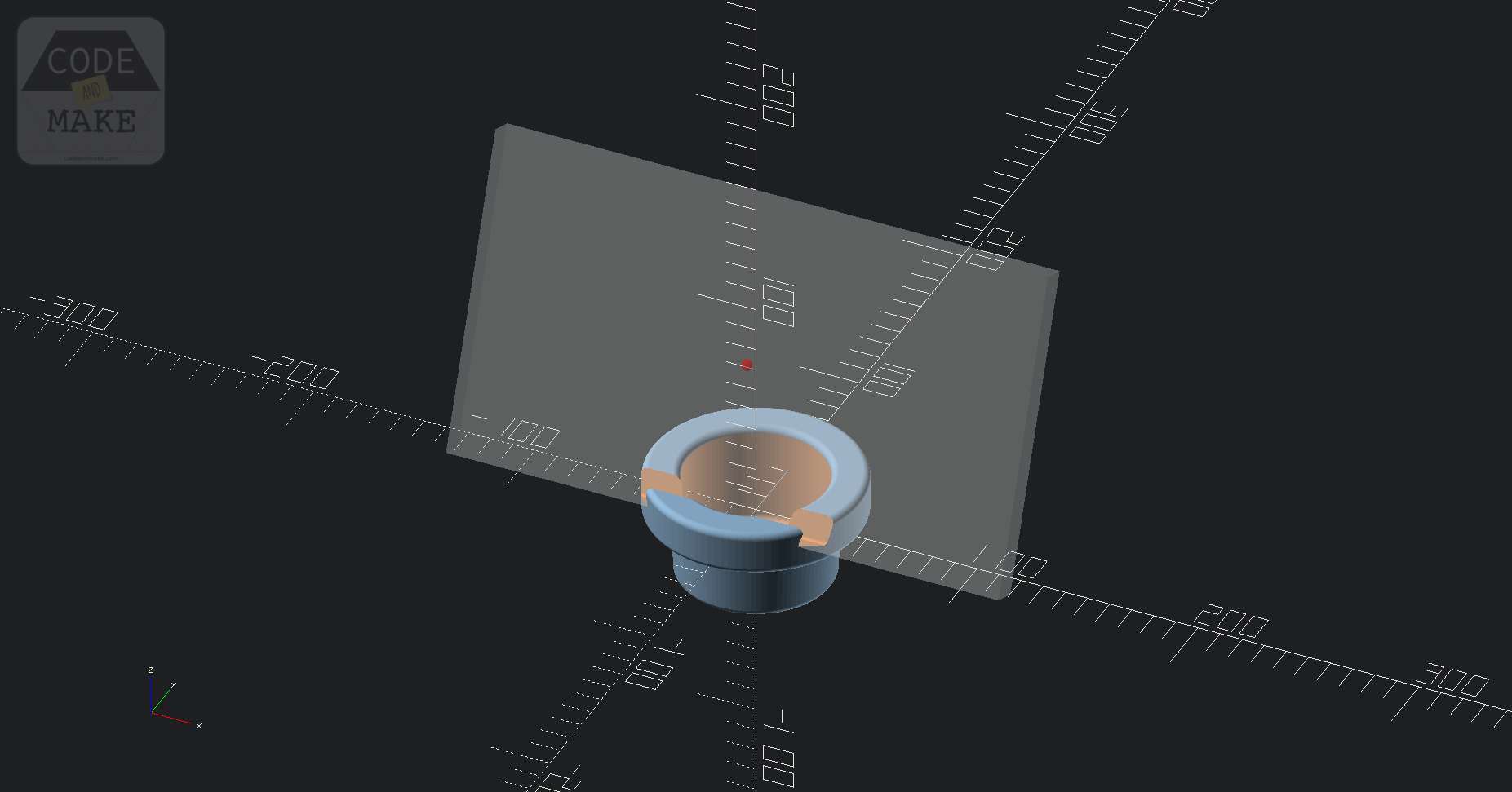](https://cdn.thingiverse.com/assets/94/5e/d1/13/41/codeandmake.com_Cup_Holder_Phone_and_Tablet_Stand_v1.0_OpenSCAD_logo_cjpeg_dssim-srcw.jpg) 3. Use the visual aids to check the position of your device. For the best stability, the center of your device (signified by a red sphere in OpenSCAD's preview mode) should be on or slightly forward of the Z axis (vertical) center line. If it's not, _increase_ the `Grip_Offset_Percent` and/or _decrease_ the `Grip_Angle` values accordingly. 4. Decide if you would like the holder to be hollow and set the `Hollow` value accordingly. Hollow stands require slightly less printed material and the hollowed out section can be used to store small items, such as in-ear headphones or portable power banks. Depending on the position of the charger port of your device, the hollow section may also allow you to charge your device when it is sat in the stand. There are a number of other options that haven't been covered here. You can experiment with them to create a design that suits your needs and tastes. Versions -------- * 1.0 (18 Nov 2020) - Initial version Printing -------- Recommended slicer settings: * Resolution: 0.1mm - 0.2mm * Infill: 10 - 20% should suffice or more if you'd like the stand to be heavier. * Supports: Yes (if using Cura we recommend using the [Tree supports](https://support.ultimaker.com/hc/en-us/articles/360012614559-Experimental-settings) option and adding a 'Brim' to help the Tree supports adhere to your print bed) * Rafts: Doesn't matter License ------- The "Cup Holder Phone and Tablet Stand" code (.scad) is licensed under [The MIT License](https://opensource.org/licenses/MIT) by [Code and Make](https://codeandmake.com/). We are proud to offer content to you absolutely free. ------- We love to create free content for you. As you might imagine, it takes a lot of time. Supporters help us fund materials and equipment to create future projects and tutorials. To show your appreciation, please use the link below: [https://codeandmake.com/support](https://codeandmake.com/support) We thank you so much for your support!
With this file you will be able to print Cup Holder Phone and Tablet Stand with your 3D printer. Click on the button and save the file on your computer to work, edit or customize your design. You can also find more 3D designs for printers on Cup Holder Phone and Tablet Stand.
