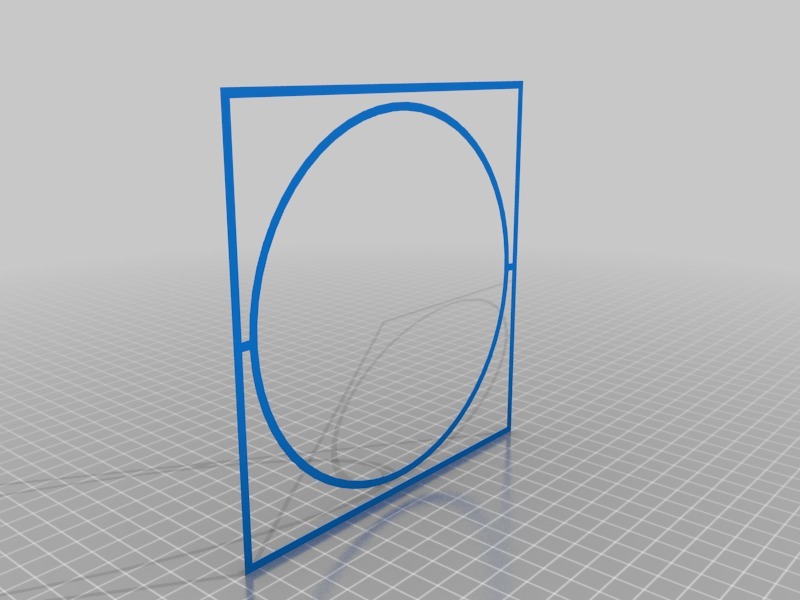
Cura layer display plugin
thingiverse
This is a custom plugin for Cura that automatically adds M117 lines upon layer change, allowing you to view the current layer number out of the total on your printer's display (verified with Cura 3.4 and an Anet A6).\r\n\r\n## Setup Instructions\r\n\r\nCopy LayerProgress.py into your local scripts folder at %appdata%/cura/3.4/scripts/, then restart Cura.\r\n\r\n## Plugin Activation\r\n\r\nActivate the plugin in the post-processing plugins panel.
Download Model from thingiverse
With this file you will be able to print Cura layer display plugin with your 3D printer. Click on the button and save the file on your computer to work, edit or customize your design. You can also find more 3D designs for printers on Cura layer display plugin.
