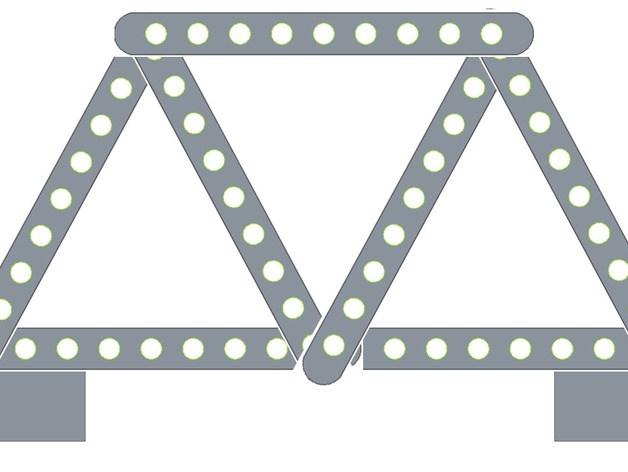
Custom Bridge Building Kit
thingiverse
This Ultimate Bridge Building Kit is Perfect for Fun and Learning! There are 5 Amazing Pieces in this Set, Including Anchor Points, Beams, Pins, Braces, and End Caps. These Interlocking Components Allow Students to Design Their Own Unique Bridges, Testing the Strength of Different Shapes and Materials. Students Will Enjoy Learning Basic Engineering Concepts Through Trial and Error as They Create and Test Various Bridge Designs. The Possibilities are Endless! With Every Successful Build, They'll Develop Their Problem-Solving Skills and Confidence in Designing Solutions. Key Pieces: * Anchor Points: Strong, Solid Bases That Support the Weight of the Bridge * Beams: Long, Thin Pieces That Connect Anchor Points and Form the Base of the Bridge * Pins: Small Metal Rods Used to Hold the Beam to the Anchor Point Securely * Braces: Short, Flexible Bars Used to Stabilize the Sides of the Bridge and Provide Additional Support * End Caps: Decorative Top Covers That Protect the Bridge from Water Damage Design and Build Your Own Unique Bridge with Our Kit! With Our Precise Measurements, You'll Get Perfect Results Every Time. Don't Forget to Measure Your Progress Along the Way. The Bridge Building Kit is an Interactive Project Designed to Engage Students of All Skill Levels. This Fun and Challenging Activity Allows Them to Learn Essential Engineering Concepts in a Hands-On Environment. Through Trial and Error, They Will Develop Problem-Solving Skills and Critical Thinking. Students Work Together in Small Groups, Learning Teamwork and Collaboration Skills as They Design and Build Their Bridge. Each Student Participates Equally, Ensuring Every Voice Is Heard. Here's How It Works: 1. Students Divide into Teams of Two or Three and Receive a Set Number of Pieces. 2. Each Team Studies the Project Criteria: Design Length (20cm), Weight Capacity (200 Grams), and Aesthetic Appeal. 3. The Design-Build-Test Period: Students Build, Test, and Refine Their Designs Until Satisfied. 4. Present Their Bridge to Classmates: Explain Choices, Strengths, and Weaknesses. Our Bridge Building Kit Encourages Active Learning, Teamwork, and Creative Expression. Assess Student Progress Based on Groupwork, Presentation, Design, and Overall Appearance. Get Ready for a Fun and Rewarding Educational Experience!
With this file you will be able to print Custom Bridge Building Kit with your 3D printer. Click on the button and save the file on your computer to work, edit or customize your design. You can also find more 3D designs for printers on Custom Bridge Building Kit.
