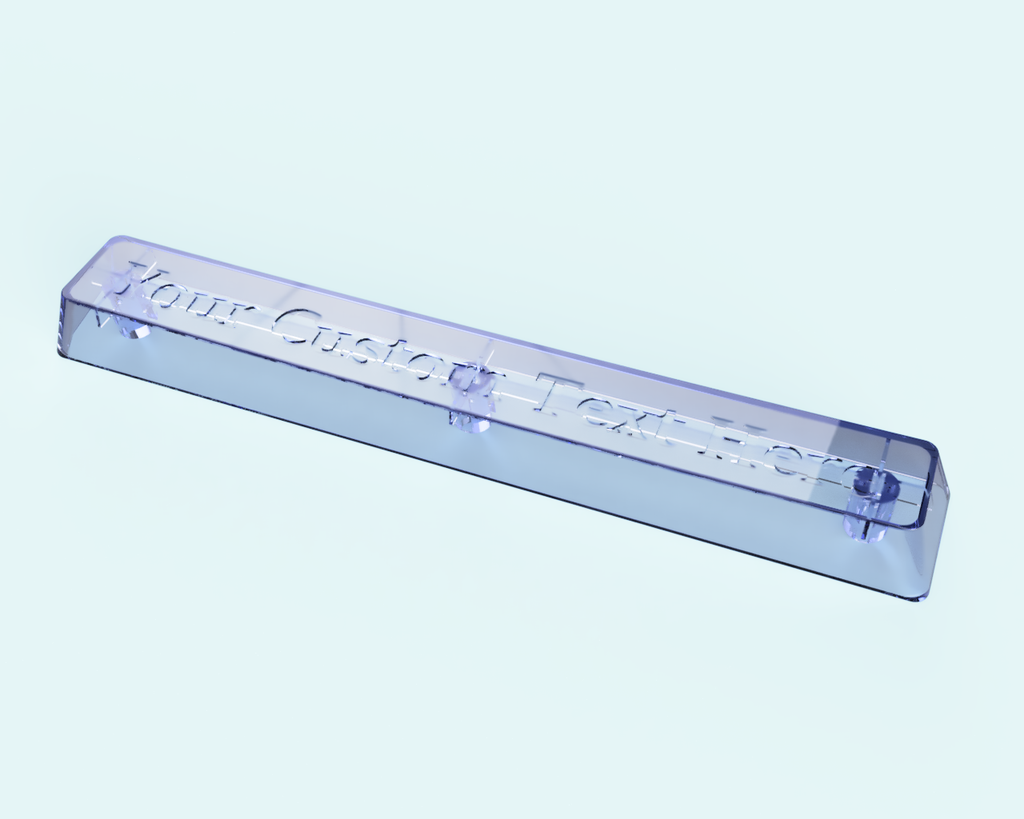
Custom Cherry MX Keycap Generator - Stabilized (Fusion 360)
thingiverse
This is a unique version of "Custom Cherry MX Keycap Generator - Split Stem (Fusion 360)" made with two extra stabilizer stems for creating wider keys like space bars, shift keys, enter keys, and backspace keys. This is a parametric Fusion 360 design to generate customizable keycaps for Cherry MX style switches. This should work for Cherry, Kailh, Gateron, etc. You'll need to open the file in Fusion 360 to change the parameters and customize. Instructions: 1. Open the .f3d file in Fusion 360. 2. In the Design environment click MODIFY -> Change Parameters. 3. Adjust UNum. This is the width of the key in standard U units, which is usually 2.25 for most shift keys, 7 for most spacebars, and 6.5 for Corsair spacebars. 4. Adjust StabilizerStemDistance. You'll have to look up or carefully measure the distance between your center stem and the stabilizer stems from center to center. 5. Edit the Sketch Text sketch, right click on the example text and click Edit Text and change to your liking. Adjust the box around the text if needed so it is centered. 6. Change any other parameters you want including key height, concave, MXHoleTolerance (increase for FDM printers) etc. 7. Right click on the main component and click Save As STL, and export to your desired location. 8. Slice in your desired slicer, send to 3D printer, and enjoy your new key! If it doesn't fit, try increasing the MXHoleTolerance parameter slightly. Note: If you want to use an SVG vector graphics image instead of text, create a new sketch on Angle Plane, and click INSERT -> Insert SVG. Then create an extrusion from the sketch and select Extent -> To Object and select the top surface. Change Offset to "-TextDepth" and change Operation to Cut.
With this file you will be able to print Custom Cherry MX Keycap Generator - Stabilized (Fusion 360) with your 3D printer. Click on the button and save the file on your computer to work, edit or customize your design. You can also find more 3D designs for printers on Custom Cherry MX Keycap Generator - Stabilized (Fusion 360).
