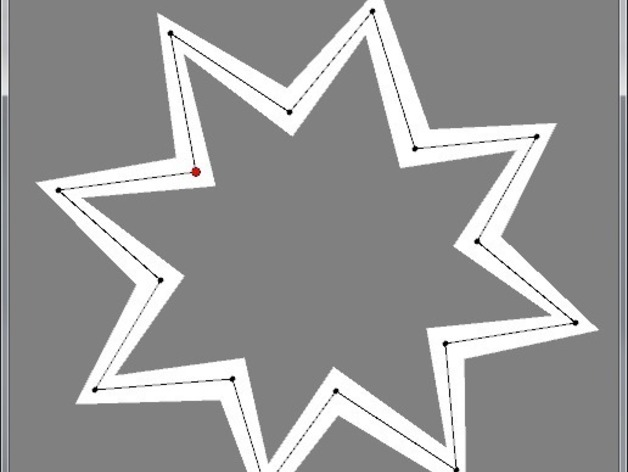
Custom-Cookie-Cutter-Generator Usability Mods
thingiverse
I adore the Custom-Cookie-Cutter-Generator created by Guru; however, I found its usability a bit challenging, particularly when adding or removing nodes. To rectify this, I made several improvements: selected nodes are highlighted in red, and moving a node chooses the closest one to the mouse, not just those within 4px distance. Additionally, thicker dough rolls can fit in the cutting area due to increased height/depth. New nodes appear at the cursor's location in a logical order, and removing a node eliminates the closest one to the mouse. A basic scaling feature was also added: up arrow scales by 110%, down arrow by 90%. Last-used locations are remembered for open/save dialogues as well. Kudos to Guru for the original version! Future enhancements could include automated smoothing and improved load/save/export functions, along with other features I may forget. To use this tool, unlekkerlib for Processing is required, which can be downloaded from http://codeandform.googlecode.com/files/unlekkerLib0003c.zip. Create a "libraries" folder in your Processing directory and unzip the file into it to activate this feature.
With this file you will be able to print Custom-Cookie-Cutter-Generator Usability Mods with your 3D printer. Click on the button and save the file on your computer to work, edit or customize your design. You can also find more 3D designs for printers on Custom-Cookie-Cutter-Generator Usability Mods.
