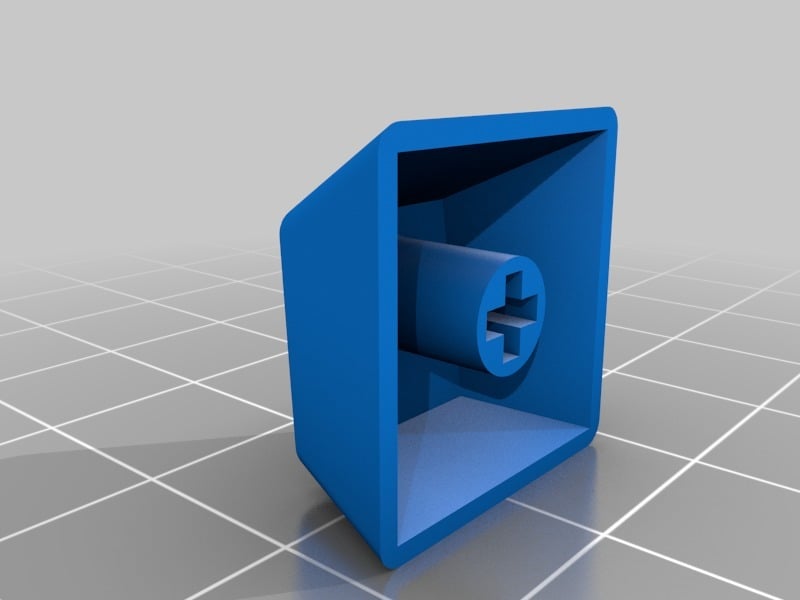
Custom Keycaps
thingiverse
Hi all, So I finally found some time to learn how to design and model my own keycaps after customizing another user's upload - https://www.thingiverse.com/thing:738769 - By ohagel, https://www.thingiverse.com/thing:2872801 - My Customized Version. However, after a few days of use, I realized that I wasn't quite satisfied with them. They had a flat surface, and just felt a bit awkward to my fingers. So, I checked out some tutorials on Fusion 360 and got stuck into learning how to use it, and designed my own keycaps from scratch using the original specs for Cherry MX that I found on the internet (Thanks Google). The surface is now concave to give my (and your) fingers a bit more help in finding each key, with what I feel is less sliding over them and more guidance. I also adjusted the key shapes to match the angles needed for my keyboard (Corsair K70). This means that each row of letters is slightly different from the other rows, to give it more downward flow as well. I am working on all the keys for the keyboard, and hope to eventually get around to all 104. I've got some working models of all the keys, I just have to tweak out the shape to make them a bit more ergonomic instead of square slabs of plastic (Space Bar shape is giving me nightmares =). I hope you enjoy this version as well, as it seems quite a lot of people enjoyed the last version that I uploaded.
With this file you will be able to print Custom Keycaps with your 3D printer. Click on the button and save the file on your computer to work, edit or customize your design. You can also find more 3D designs for printers on Custom Keycaps.
