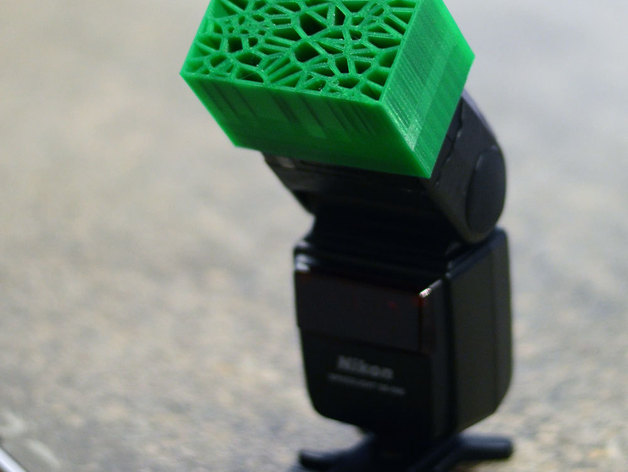
Custom Nikon Flash Grid
thingiverse
Custom Nikon Flash grid. Adding a grid to your flash helps to control where the light spread goes in your scene. It allows you light up specific things like hair or eyes, without adding light everywhere. Different girds can give you different effects so I thought it be cool to make some custom grids and experiment. These grids are for a Nikon Speedlight SB-600, but it would be really easy to customize them for any flash. Instructions Step 1: Measure front element of the flash with calipers and draw outline in Adobe Illustrator. Step 2: Imported the SVG into Tinkercad. Step 3: Make a body for the grid that is larger then the flash outline. Set the flash outline to "Hole" and flip everything upside down. Step 4: Create a grid to focus the light. In my first print I used the Voronoi Shape Script.
With this file you will be able to print Custom Nikon Flash Grid with your 3D printer. Click on the button and save the file on your computer to work, edit or customize your design. You can also find more 3D designs for printers on Custom Nikon Flash Grid.
