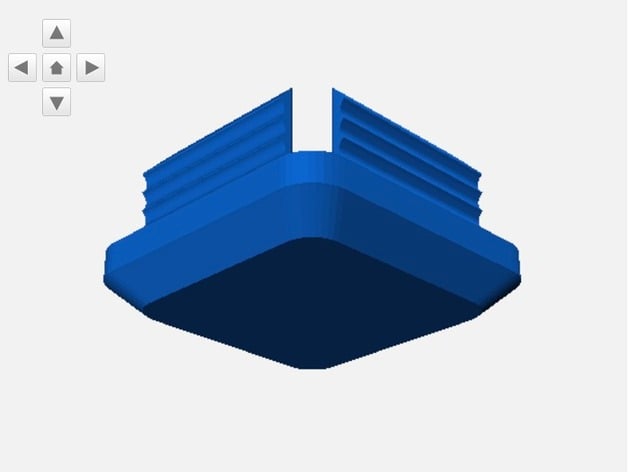
custom plug/cap for square or rectangular tube
thingiverse
Customizer OpenSCAD program creates custom plugs and caps for square and rectangular tubing/pipe. Completely customizable regarding tubing size and thickness with minor options controlling exterior appearance of cap, including length, straight or 45° edge (or a combination), and rounded corners. This program can create a printable cap/plug for tubing from around 1/2" square up to the printer's capacity (limited to 800mm X 800mm in the code). Supports may be needed if angled caps of extreme length are produced, though it is possible to produce a cap that comes to a point. While most input values which might break the program are filtered out, some extreme values could create some unexpected results. These results may be useful, but are not guaranteed to work or be printable; your mileage may vary. Try this in the Customizer! How I Designed This I wanted to create something like this for a while, but wasn't familiar enough with OpenSCAD. Now that I've started posting things on Thingiverse.com and also needing the square tube caps for a current project (I thought I bought some, but can't find them anywhere!), I decided to dive into OpenSCAD and see what I could do. The extensive online documentation for OpenSCAD was invaluable in understanding the language for this project. I now have the OpenSCAD CheatSheet bookmarked and constantly use that as my gateway into the documentation. OpenSCAD's ability to layer and build up simple, primitive parts into a complex piece lends itself to experimentation and learning. Some of the concepts do take a while to get right, and one has to get used to doing a lot of operations around the origin and then moving the item to the desired position. I also decided to build this program for the Customizer and spent a lot of trial and error uploading and testing how it behaves. The basics of writing something to work in the Customizer are pretty straightforward, but the few fields where I allow direct numeric input opens up the program for all sorts of failures and strange behavior. I spent quite a bit of time determining how to restrict or process the inputs to make the program behave and operate smoothly. There is a fair bit of code in the program to deal with the Customizer (and to give feedback for problems), which could be stripped out if not using it, but I highly recommend using the Customizer to see what this program can do. I welcome feedback about any problems with this program or how it behaves in Customizer. This has been a solo, self-taught project, and I'm sure there is more I could learn. November 25th, 2018: Found and eliminated non-ASCII characters in comments that could cause errors in Customizer.
With this file you will be able to print custom plug/cap for square or rectangular tube with your 3D printer. Click on the button and save the file on your computer to work, edit or customize your design. You can also find more 3D designs for printers on custom plug/cap for square or rectangular tube.
