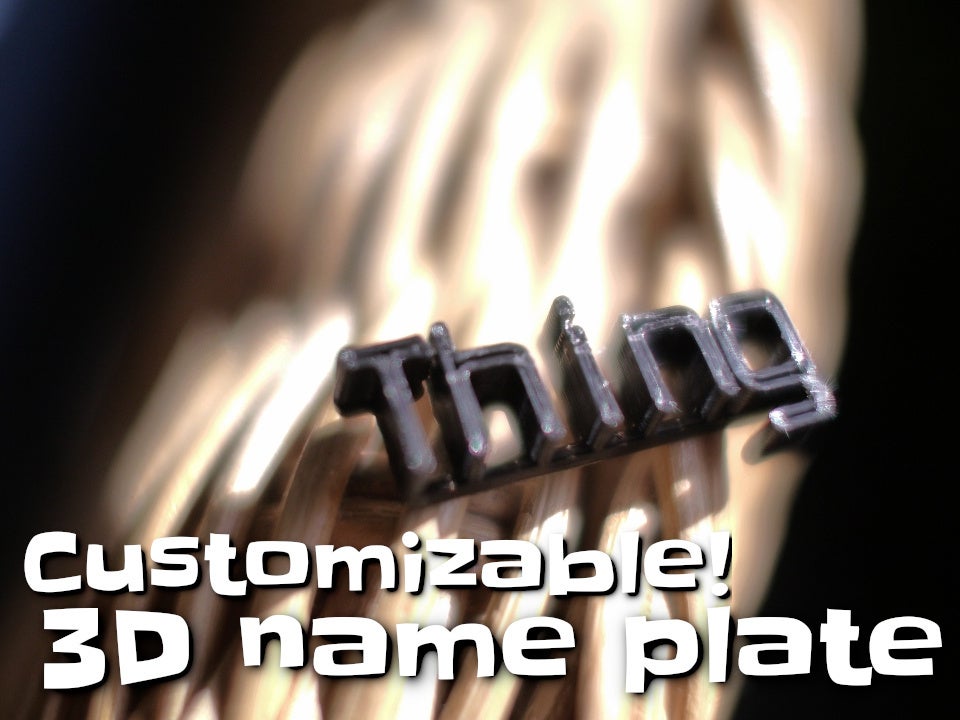
Customizable 3D name plate
prusaprinters
<p>This is a proper configurable name plate, consisting of extruded letters. Use OpenSCAD to get the name/text/words you need. Use it to create mini name tags (the text in the picture is 9mm high) or big text sculptures!</p><p>Each letter and also the dots of 'i' and 'j' are connected together, so after printing it will not fall apart. (Its a mix of <a href="https://www.thingiverse.com/thing:739573">wstein</a>s and my method to do that.)</p><p>You can customize:</p><ul><li>The shown text.</li><li>The font. Nice is e.g.: "Orbitron", "Bangers" or "Luckiest Guy". You can get an overview of all available fonts on the <a href="http://www.google.com/fonts">Google Fonts page</a>. (The font list is from <a href="https://www.thingiverse.com/thing:739573">wstein</a>, thanks!)<br><strong>*NEW:</strong> You can add a heart ♥, smiley ☺ or other special characters (†←→↑↓◄►♪♫☼♦♠♣) now to the left or right of the text</li><li>The type of base (baseline or round).</li></ul><p>Thanks go to <a href="/GreenSnoopy/about">GreenSnoopy</a> for letting me show here a photo of her print.</p><p>Have fun!</p><h3>OpenSCAD</h3><p>Download latest version of OpenSCAD, (See section "Development snapshots" at <a href="https://www.openscad.org/downloads.html">https://www.openscad.org/downloads.html</a>)</p><ul><li>Download the .SCAD file from here.</li><li>Open the .scad file in OpenSCAD.</li><li>Change the variables. You find them in the beginning of the .SCAD file. E.g. text="<i>your text</i>";</li><li>Press "F5" to get a quick preview.</li><li>Press "F6" when you like the preview. This will render the geometry and takes a little time.</li><li>Press "F7" to save the geometry to an .STL file.</li></ul><p>Slice and print the .STL file.<br>3) Your font of choice is not found by OpenSCAD on your PC.</p><p>In case you miss some fonts in OpenSCAD, download them from google: <a href="http://www.google.com/fonts">http://www.google.com/fonts</a></p><p>Install all the fonts you want to use. Then restart OpenSCAD.<br>4) OpenSCAD won't pick up newly installed fonts in C:/Windows/Fonts.</p><p>In case new fonts are missing, put the font TTF files also in<i>C:\Program Files/OpenSCAD/fonts/Liberation-2.00.1/ttf</i> and restart OpenSCAD again.</p><h3>Print Instructions</h3><p>You can print it without any support.</p>
With this file you will be able to print Customizable 3D name plate with your 3D printer. Click on the button and save the file on your computer to work, edit or customize your design. You can also find more 3D designs for printers on Customizable 3D name plate.
