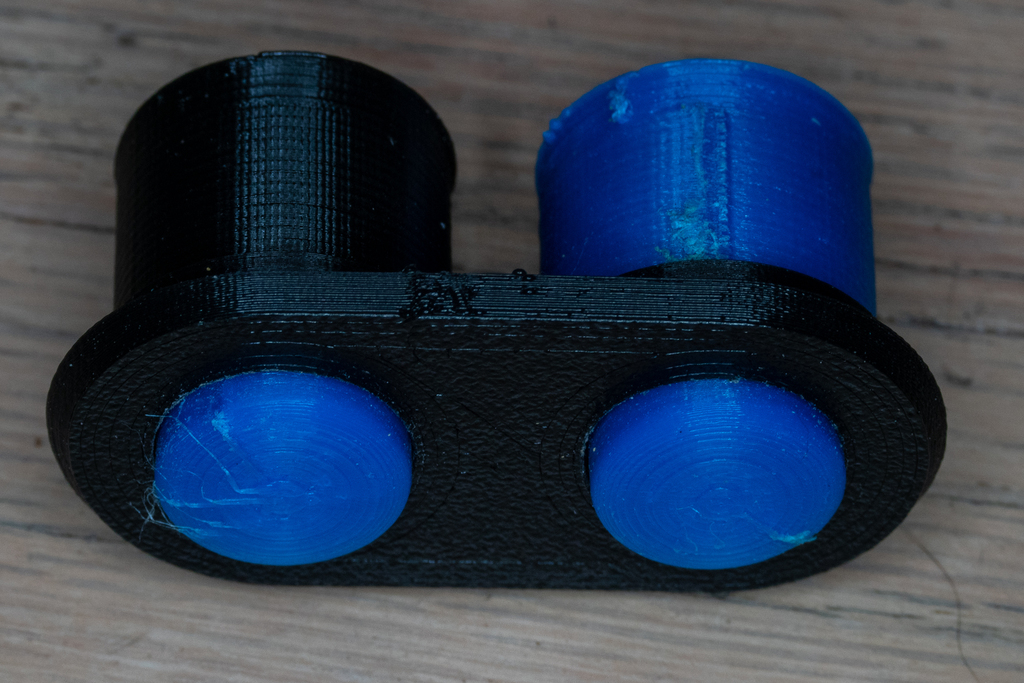
Customizable arcade button for tactile switch
thingiverse
This is an arcade button. The default design is for a 6x6x6 tactile button, with the arcade button having a 12 mm moving top, an 18 mm cutout, and a 22 mm crown. You can customize the crown to have space for multiple buttons. Print a crown, well and plunger. No supports are needed. Stick the tactile button into the well, squishing it in as low as you can with needlenose plyers. Then drop the plunger on top (with the indented part on top) and then put on the crown. Make sure everything clicks. Then glue with a bit of a superglue (you can drop it in from the bottom to stick the tactile button). The plunger is smoothed at the bottom and longish to prevent binding. You may need to sand the crown holes a little to make the buttons not get stuck. If you customize the dimensions, make sure that when you place the plunger on top of the tactile button in the well, without depressing the button, the shoulders of the plunger are slightly below the top of the well--only the narrower area should protrude above the well. Otherwise, the tactile button will be tensioned when you insert the crown, and it won't work reliably.
With this file you will be able to print Customizable arcade button for tactile switch with your 3D printer. Click on the button and save the file on your computer to work, edit or customize your design. You can also find more 3D designs for printers on Customizable arcade button for tactile switch.
