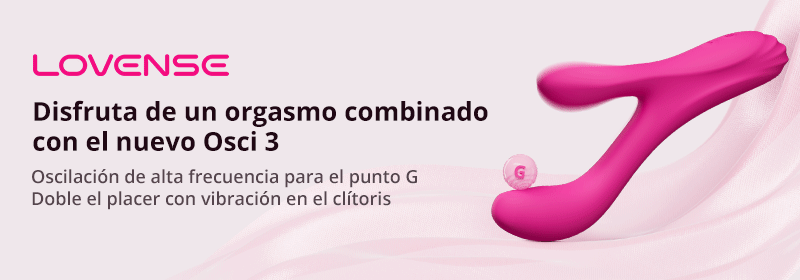

Customizable Bottle Opener v1.1
thingiverse
mphardy's remix was extremely precise, so after several adjustments I got an image. Then I required additional space for my image, so a couple parameter tweaks later I was able to transform the trapezoid into a square. With the image and a few color changes, it makes a fantastic 3D printed souvenir to hand out. Features ------------------------ * Customizable text content, size, and position * Customizable image. The image you load is converted to a 100x60 height map and embossed on the opener * Customizable shape between a rectangle and a trapezoid * Both pre-set and customizable coin slots * Build a plate of bottle openers directly on the virtual build plate. Notes (mostly copied from mphardy's version) ------------------------ * Only US 1 Cent slot tested and verified. * The model is complex and can take some time to render, especially if you load an image, so be patient! * [mphardy's remix](https://www.thingiverse.com/thing:139461) for more details * The coin should fit into the slot after the print is finished. * mphardy uses pliers to fully seat the coin in the slot. * When I print, I edit the gcode to pause the print right after the last layer of the slot is printed and insert the coin at that point. * If you add or change any coin measurements, let mphardy and myself know so those changes can benefit everyone * If you are having trouble previewing your customization on Thingiverse, download the files and make the STL directly in OpenSCAD. If you do so, you may also want to install the [build plate library](https://www.thingiverse.com/thing:44094) [DrLex](https://www.thingiverse.com/thing:2812634) has good instructions. Changes in Version 1.1 of this remix ------------------------ * Added image customization * Eliminated some non-manifold surfaces * Made build plate optional * Made trapezoid angle adjustable to fit more text or larger images * Converted from obsolete write() to text()
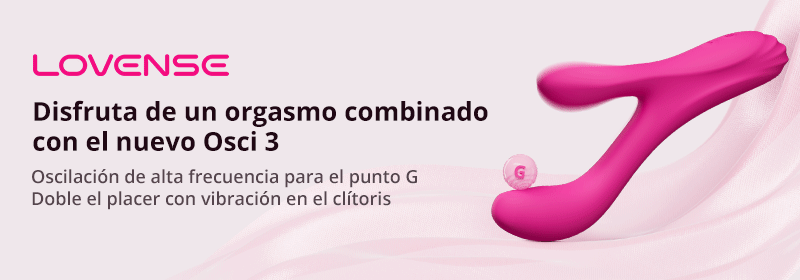
With this file you will be able to print Customizable Bottle Opener v1.1 with your 3D printer. Click on the button and save the file on your computer to work, edit or customize your design. You can also find more 3D designs for printers on Customizable Bottle Opener v1.1.
