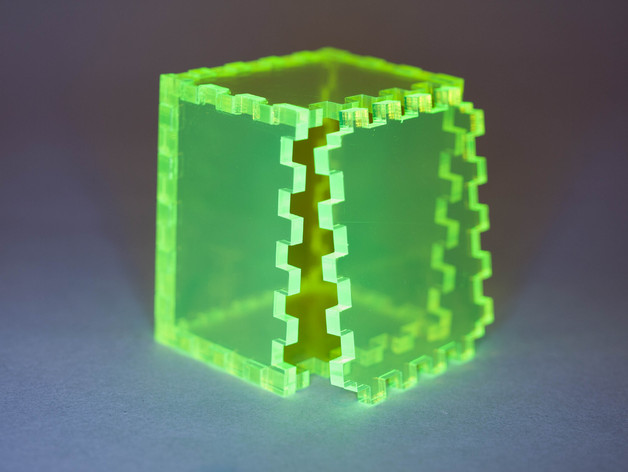
Customizable Box with Finger Joints
thingiverse
Customizable box with fingers ideal for precision cuts by 2D cutter machines This Thing has been significantly upgraded and made even more accessible thanks to the newly introduced Finger Joint Library, a highly advanced module offering unparalleled flexibility in its use. To produce authentic DXF or SVG files, you MUST download and import the SCAD file into OpenSCAD software. The Customizer provided by Thingiverse is incompatible with this specific design due to its inherently two-dimensional nature; hence, please consult the INSTRUCTIONS section for more detailed guidance on its application.
With this file you will be able to print Customizable Box with Finger Joints with your 3D printer. Click on the button and save the file on your computer to work, edit or customize your design. You can also find more 3D designs for printers on Customizable Box with Finger Joints.
