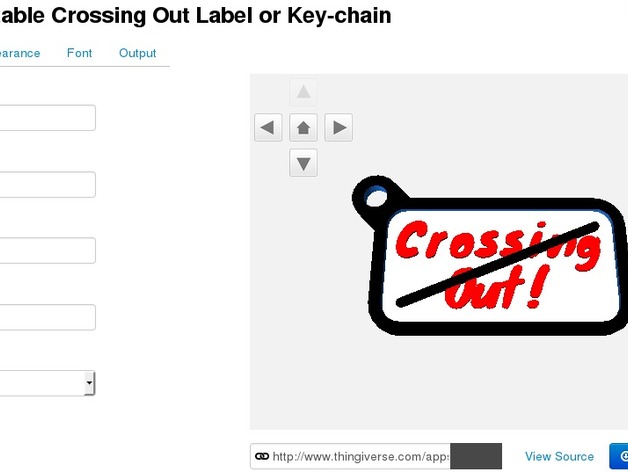
Customizable Crossing Out Label or Key-chain
thingiverse
Multiple line key chain or plate can be achieved with a single print, no dual extrusion necessary, simply change the filament during printing and read instructions carefully. This thing comes in multiple colors without needing to switch filaments mid-print - just adjust the filament settings for each section of the design. If you prefer a solid color instead of multi-colored then monochrome prints are also possible. The keychain is open-source, customizable by inserting your own text using the Customizer tool - try it out! Print parameters include a layer height of 0.25 mm and an infill setting at 100% for a solid keychain or plate that's built to last. Be sure to adjust the output levels in Customizer according to the printer settings for best results. In terms of achieving perfect color transitions during the printing process, I use Cura with "Pause at Height" enabled which allows seamless transitions on Prusa i3 and other similar 3D printers. Adjust your printer's settings accordingly - consult my screenshot in the gallery if you're unsure about specifics for your print job.
With this file you will be able to print Customizable Crossing Out Label or Key-chain with your 3D printer. Click on the button and save the file on your computer to work, edit or customize your design. You can also find more 3D designs for printers on Customizable Crossing Out Label or Key-chain.
