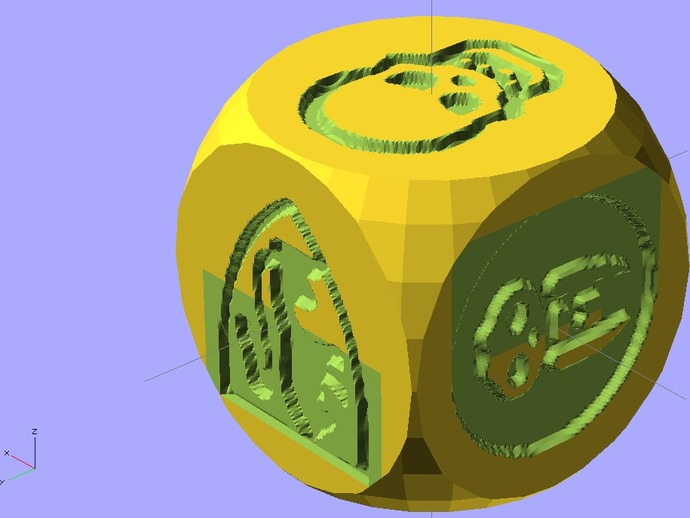
Customizable dice with engraved images
thingiverse
Customize dice with unique images on each side using engraver tools. Adjustable features include size, image depth, curvature, and personalized pictures. To create custom surfaces, convert images to .dat files using http://customizer.makerbot.com/image_surface. Invert colors for proper recessing, save as .dat, and place in the same directory as the .scad file. Ensure fair printing with 100% infill; avoid server errors by including images on all sides.
Download Model from thingiverse
With this file you will be able to print Customizable dice with engraved images with your 3D printer. Click on the button and save the file on your computer to work, edit or customize your design. You can also find more 3D designs for printers on Customizable dice with engraved images.
