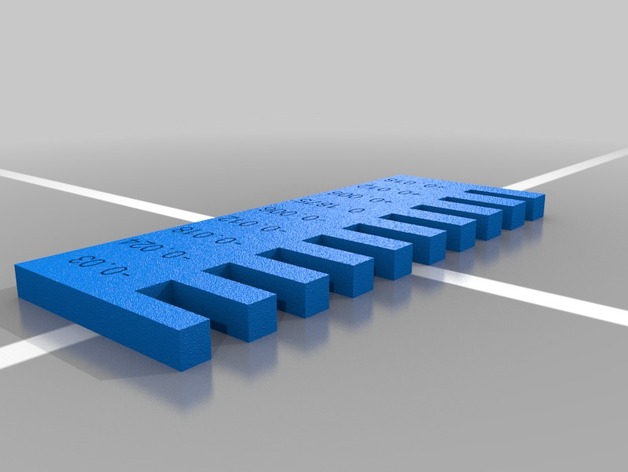
Customizable Laser Cutter Calibration Comb
thingiverse
Simple parametric part for dialing in the fit of interlocking laser-cut designs. I often find when using different laser cutters of the same model, or with different sheets of the same nominal material, I get varying snugness for pieces that slot together. This test piece lets you perform a quick check before cutting a whole sheet. Cut it out first, then check which slot gives the desired fit. Then, apply that offset to the rest of your pattern. The Customizer will let you set your material thickness, the number of slots to generate, and the incremental offset to use for each slot. Give it a whirl! Special thanks to matt_hova for getting me started with OpenSCAD! Note: Selecting the "2D Drawing" option in the customizer will not work through the Thingiverse Customizer app. There are two options to create a DXF to send to the laser cutter: Use the "3D Part" option in the customizer; download the STL file and pull it into your favorite CAD program to create a drawing of it; then export the drawing DXF. Download the .scad file and open it in OpenSCAD; change the output parameter to "dxf" and compile; then export to DXF directly. Note: If you're using the .scad file on your computer, you'll have to change the line use to use . The slight change in syntax is required to get it to work on the Customizer app vs. locally.
With this file you will be able to print Customizable Laser Cutter Calibration Comb with your 3D printer. Click on the button and save the file on your computer to work, edit or customize your design. You can also find more 3D designs for printers on Customizable Laser Cutter Calibration Comb.
