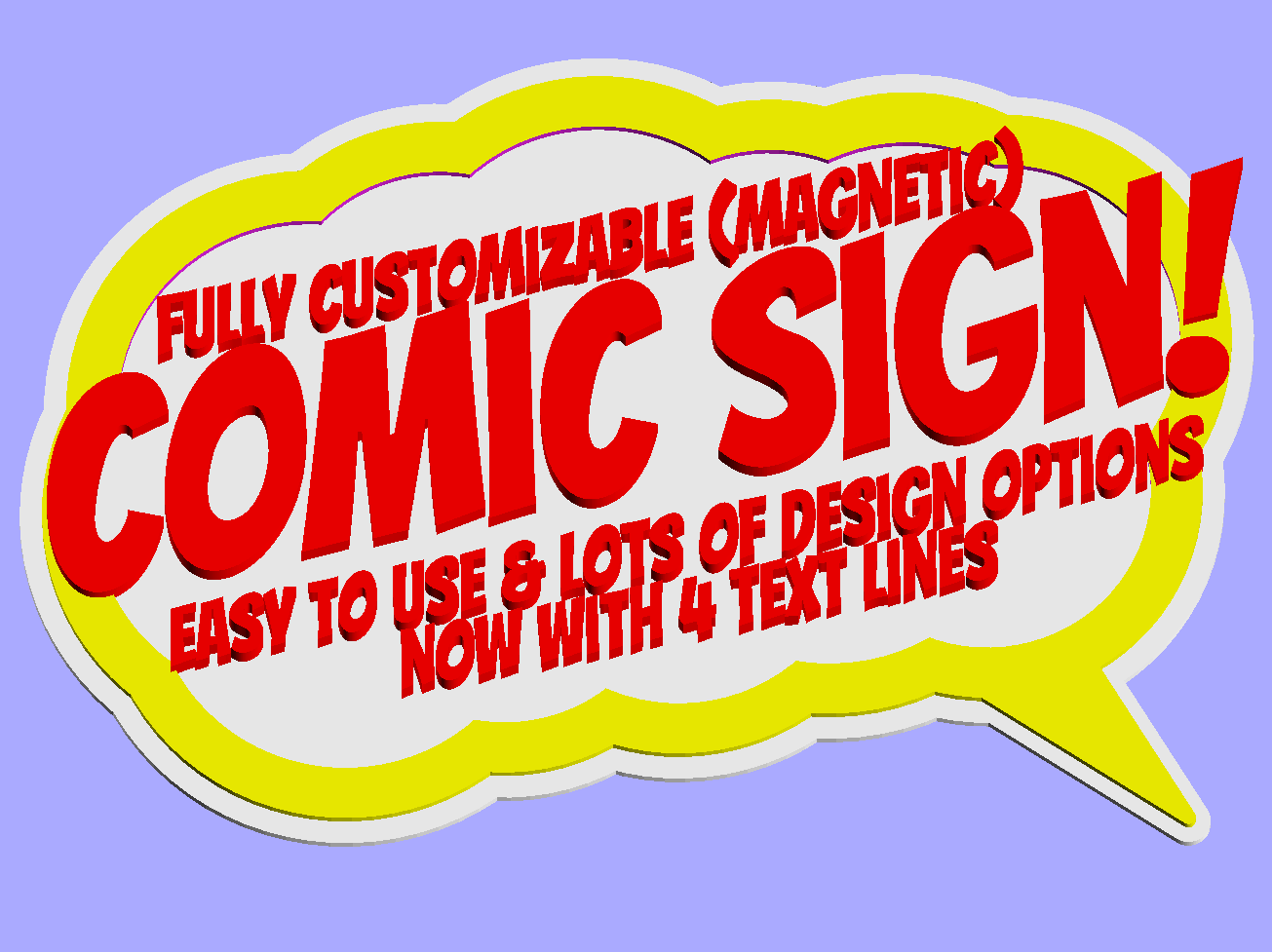
Customizable Magnetic Comic Sign/Speech Bubble II
prusaprinters
<p>This is a fully customizable Comic Sign/Speech Bubble with optional magnets<br/> you can have 1 or 2 lines of text in any of the pre-seleceted Fonts.<br/> The sign can be in customized in many ways.</p> <ul> <li>Preview colors can be defined separately for plate,border and text</li> <li>1 or 2 round magnets of any size can be added to the bottom</li> <li>Border Width and height can be defined</li> <li>1-4 lines of text both with customizable font, size, horiz./vertical offsets, rotation,...</li> <li><p>Frame Type "Rounded Rectangle"</p> <ul> <li>with configurable X/Y dimensions, corner Radius</li> </ul> </li> <li><p>Frame Type "Cloud"</p> <ul> <li>with configurable X/Y dimensions </li> </ul> </li> <li><p>Frame Type "Outline"</p> <ul> <li>with configurable distance between the text and the border</li> </ul> </li> <li><p>2 Arrow/pointer types<br/> this is ideal for attempting manual color change prints by stopping the printer @the right layer heights and changing to a different color</p> <p>If you find any bugs or have any questions, leave a comment or contact me.<br/> Have fun and please share your makes!</p> <p>In case you are interested in more customizables things i created, check out this collection:<br/> <a href="/rainers/collections/rainers-customizable-things">https://www.thingiverse.com/rainers/collections/rainers-customizable-things</a></p> <p>Version History:<br/> 2019.01.13<br/> Version 1.7</p> </li> <li><p>Added some more nice Fonts</p> </li> <li>Added a picture with all available fonts to Thingiverse </li> <li><p>Added a new parameter parts that can be found under "Text Location & Orientation" that you can set to "fontlist" to render a preview of all available fonts<br/> Version 1.6</p> </li> <li><p>Reimplemented the RoundedRectangular Sign to create more predictable/accurate sizes.<br/> Version 1.5</p> </li> <li><p>you now have 4 lines of text to unleash you creativity!<br/> Version 1.4</p> </li> <li><p>re-arranged the parameters to make it more inutitive</p> </li> <li><p>changed default color<br/> Version 1.3</p> </li> <li><p>New Parameter BaseOutsideBorderWidth can be used to extend the base outside of the border. This nicely hides some of the color error when printing the thing with manual color changes.. and it looks nice. thx to Holger I. for the suggestion.<br/> 2019.01.12 Version 1.2</p> </li> <li><p>Magnets! you can now add 1 or 2 magnets to the object. Size & Diameter can be configured to match any round magnets.<br/> 2019.01.12 Version 1.1</p> </li> <li><p>added 2 new parameter text1/2spacing to allow influencing the character spacing for both text1 & 2<br/> 2019.01.11 Initial Release</p> </li> </ul> <h3>Print instructions</h3><h3>Category: Art How to print in multilple Colors?</h3> <p>This thing will create a single STL file, so it is NOT optimized for Multi-Material printers, but it is very simple to print this thing in 3 colors by doing manual color changes at the right layer height.</p> <p>If your printer supports the m600 command for a mid-print filament change use this method to print it:</p> <p>Just slice the object in the Slicer of choice (i prefer slic3r prusa edition) and then export your gcode to a folder on your PC.<br/> you can use a website from Prusa to add the correct M600 commands for the color changes<br/> open this web page: <a href="https://www.prusaprinters.org/color-print/">https://www.prusaprinters.org/color-print/</a><br/> then upload the gcode file you saved earlier</p> <p>Now open your slicer and go to a preview mode where you can inspect each single layer. Slowly move upwards layer by layer till you find the layer on which you want the NEW color to be printed first. take that layer height and insert it on the web page as a "color change". do the same for each color change you want to have.<br/> then download the modified gcode and print it.</p> <p><strong>Bazinga Sign printed with 3 colors using 2 color changes where the plate ends & where the border ends</strong></p>
With this file you will be able to print Customizable Magnetic Comic Sign/Speech Bubble II with your 3D printer. Click on the button and save the file on your computer to work, edit or customize your design. You can also find more 3D designs for printers on Customizable Magnetic Comic Sign/Speech Bubble II.
