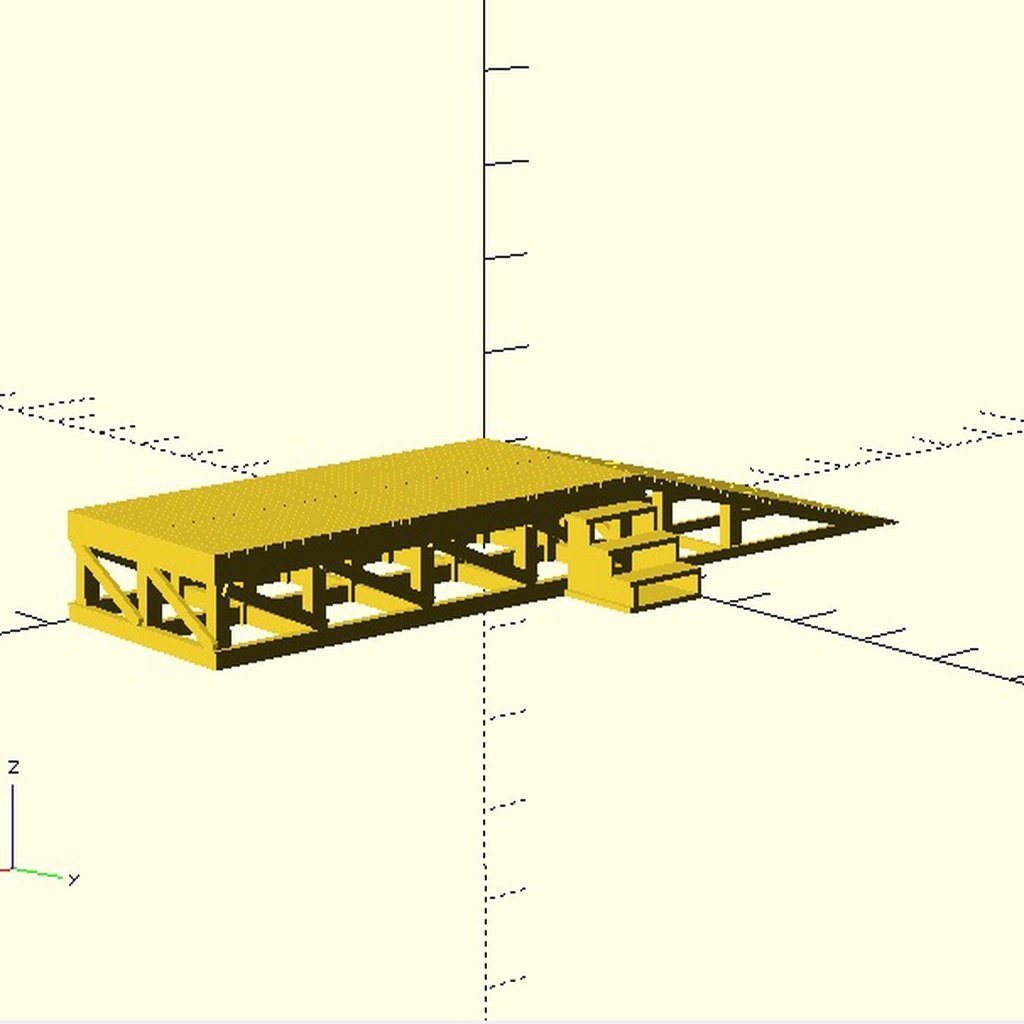
Customizable Model Loading Dock with Optional Ramp/Steps
thingiverse
This is a highly customizable rectangular loading dock designed to produce a usable scale model that can be used either on its own or alongside a building. It was created using openSCAD for HO scale, but it should work well in other scales too, depending on the printer settings. The basic dock variables are straightforward: length, width, and height. You can also change the scale being used to match your needs and units. For example, instead of using 3.5 mm per foot, you could use 6.25, which would be equivalent to N scale in meters if my math is correct. However, keep in mind that if you switch to metric units, you will likely want to adjust the board parameters accordingly (e.g., a 1/4 meter thick board might not be ideal). This model is simple enough that it can be rendered using the Thingiverse customizer, but for more complex designs or larger models, loading the design directly into openSCAD may be faster and simpler. OpenSCAD is free and open-source software available at www.openscad.org. You can create more intricate docks by printing different configurations separately or combining smaller modules in your slicer and printing them as a single unit. Alternatively, you could render just the steps or ramp and then add it to a dock wherever you like. The top deck of each dock is made up of individual boards that are separated by small gaps along width and possibly length (depending on your choice of board lengths). The support for the deck will be automatically configured with appropriate posts, risers, baseboards, and crossbeams. Optional ramps and steps can be added to the model. A ramp can be placed in one of three positions at one end of the dock. The length of the ramp is entered directly while the width is either the same as the dock or a designated fraction thereof. Appropriate supports will be automatically configured, and you'll receive a warning if your ramp is too short or steep based on prototype best practice. If you're concerned about imaginary scale humans rolling something off the side of the ramp, you can add small skirt boards on each side. Steps of any reasonable width can be added to any of three sides of the dock - the same side as the ramp (if there is one), next to the ramp, or across from the ramp. Again, step location can also be front, center, or back of whichever edge you choose. For advanced users or those who like to tinker, board width and thickness, maximum board length, and support post thickness can be configured. These are entered as divisors of the basic 'scale/unit.' For example, if 'scale' is an HO foot (3.5 mm), a divisor of 2 will produce a 1/2 foot or 6" wide board. Adjusting the 'maximum board length' will affect the gaps between the boards lengthwise, which by design should always occur over a riser. If you want a beefier-looking deck, you can decrease this number. Although very large or very small numbers may not break the design process, recommended values for this are between 8 and 16 feet. There is also a 'minimum gap' parameter that allows you to adjust if your slicer either won't render gaps this small or if you have a higher usable resolution than my .4 nozzle on my MK3S. In that case, you could go for smaller gaps. For me, the .1 mm default gap is optimum. The position parameters require a string entry which might not work in Thingiverse customizer. If that's the case, you are again advised to go straight to openSCAD. You don't need any coding experience to adjust the parameters within it. Note to N-Scalers - I was able to get some pretty good docks in N scale. You probably will have to increase the smaller board parameters to get the boards to show up in your slicer, and you may have to experiment with the minimum gap to get individual boards. The photo with the pencil in it is an N-scale dock.
With this file you will be able to print Customizable Model Loading Dock with Optional Ramp/Steps with your 3D printer. Click on the button and save the file on your computer to work, edit or customize your design. You can also find more 3D designs for printers on Customizable Model Loading Dock with Optional Ramp/Steps.
