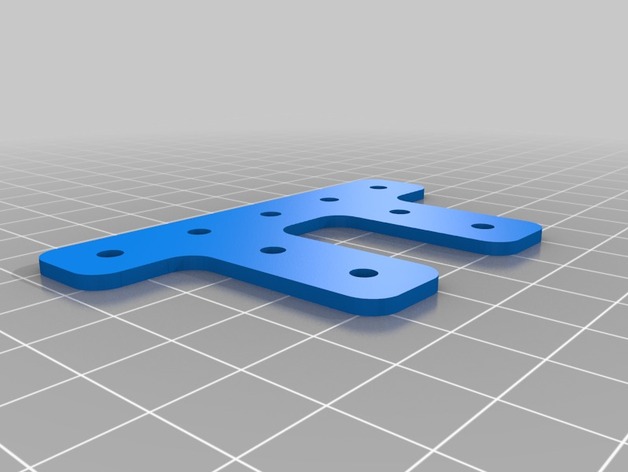
Customizable OpenBeam/misumi/slotted extrusion double T bracket
thingiverse
A standard T-bracket (eg http://www.thingiverse.com/thing:30524) doesn't work when you need to place two parallel extrusions closer than 3x the extrusion width apart (45mm for OpenBeam/misumi). To work around this I've created the double T bracket. You may adjust the T-spacing as you wish to achieve any spacing from flush to arbitrarily far. This may also help when precise spacing is required.
Download Model from thingiverse
With this file you will be able to print Customizable OpenBeam/misumi/slotted extrusion double T bracket with your 3D printer. Click on the button and save the file on your computer to work, edit or customize your design. You can also find more 3D designs for printers on Customizable OpenBeam/misumi/slotted extrusion double T bracket.
