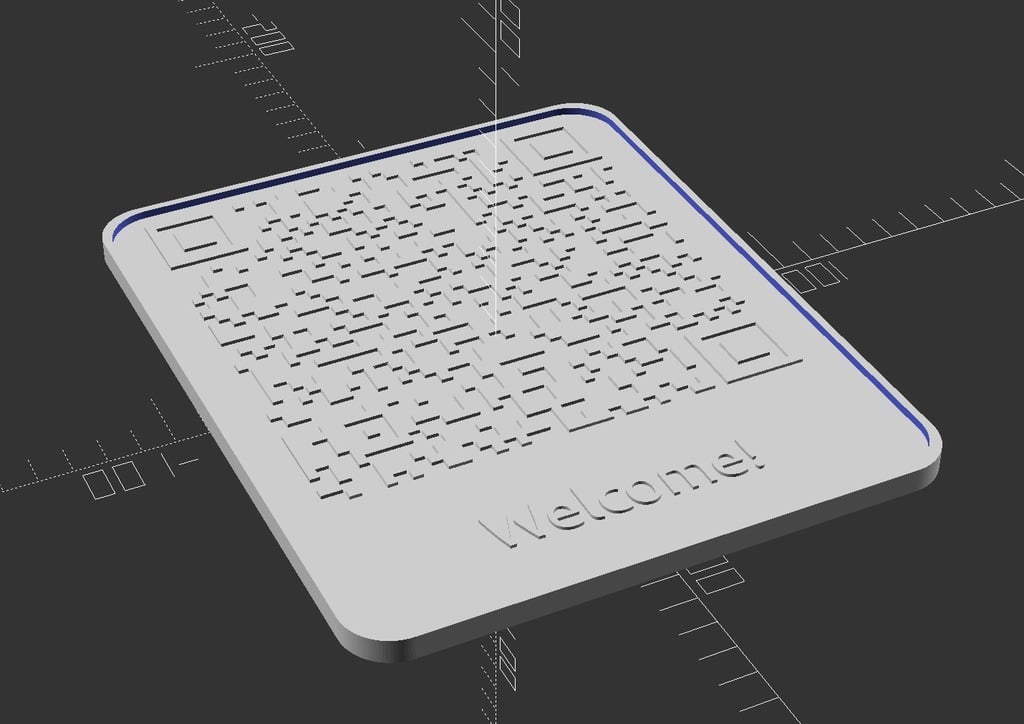
Customizable WiFi QR code sign
thingiverse
Go to qifi.org, enter your WiFi name and password, click generate and save the PNG image. Then, open the .scad file in OpenSCAD and input the image name you saved and the text you want to render. Render and export the resulting STL file. I printed this on a 0.4mm nozzle with a successful filament change gcode inserted at the layer where the background ended printing and the QR code/letters started. To scan correctly, print this model with light colors on the bottom layers and darker colors on the top layers. It is recommended to scale in the .scad file instead of in your slicer, as there is a hole in the back for hanging this on a wall. You may also need to change the font inside the .scad file if you don't have the Ubuntu font installed. For a list of fonts known to OpenSCAD, go to Help -> Font List. Version 2: The QR code was fixed as it was inverted in my print and didn't scan. I also made the QR code/letters/border extrusions smaller to avoid shadows messing up the QR code scanability.
With this file you will be able to print Customizable WiFi QR code sign with your 3D printer. Click on the button and save the file on your computer to work, edit or customize your design. You can also find more 3D designs for printers on Customizable WiFi QR code sign.
