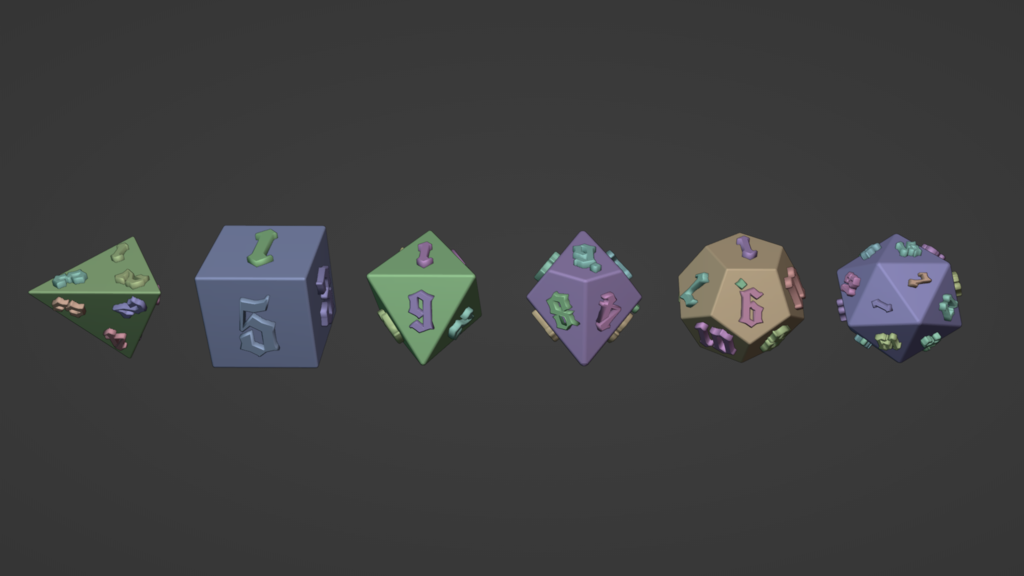
Customize your Dice
thingiverse
NOTE: Not 3D printable yet as you have to customize and finish it to make it your own. Do you want to dice models, with custom text or font, you want this! Use these dice directly or create your custom dice easily with this blender file. This package contains a prefab for: D4, D6, D8, D10, D12 and a D20. Change the font on a single digit and copy it to the others by selecting all numbers with the correct one as last. Hit `Ctrl + L` and choose `Link Fonts to Text` to copy the new font to all other numbers. Due to the fact that every number is still an text object you can easily change the text to something else. To make it less tedious, you only need to change one number for each side. If you want to make the numbers part of the dice it self or inset them, I recommend to use the free Booltron add-on. This allows you to do a boolean directly on the text objects without converting it. Special thanks to Cly Faker on Youtube for his video for sharing his tutorial with all the angles: https://youtu.be/nCowrvfOr3Q Also available on Gumroad: https://paddypaddo.gumroad.com/l/custom_dice
With this file you will be able to print Customize your Dice with your 3D printer. Click on the button and save the file on your computer to work, edit or customize your design. You can also find more 3D designs for printers on Customize your Dice.
