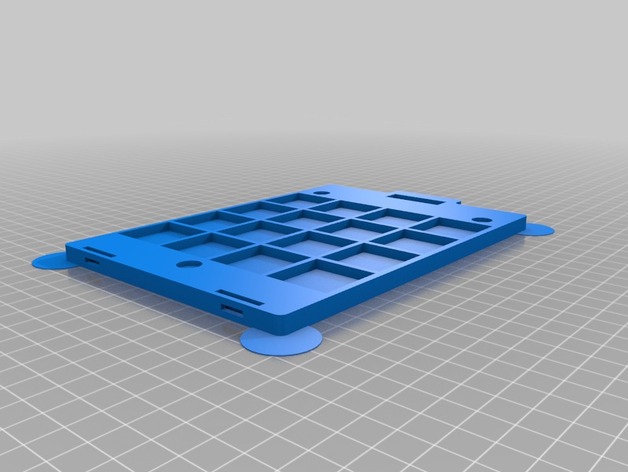
Customized print bed holder for Dremel Idea Builder
thingiverse
My brother and myself have just recently developed a heated print bed for our Dremel Idea Builders, which can be heated up to 140° C. In order not to ruin the standard Dremel print bed holder made out of ABS I've decided to design a customized print bed holder in order to be able to print it with high temp PLA (e.g. GreenTec from Extrudr) that can withstand constant temperatures up to 110° C. This would allow me to print even ABS on my Dremel. Currently I'm running the heated print bed only up to 60° C. The print bed design will be published here: http://www.thingiverse.com/thing:1608745 My custom made Arduino based temperature controller for this heatbed will be published here: http://www.thingiverse.com/thing:1608602 Additionally I've designed my own air extraction unit to get the potentially toxic fumes out of my working area: http://www.thingiverse.com/thing:1621738 Print Settings Printer: Dremel Idea Builder Rafts: No Supports: Yes Infill: 75% Notes: Print with filament capable to withstand high temperatures, i.e. high temp PLA (e.g. Multec HT-PLA / extrudr GreenTec). Post-Printing Parts for assembly 2 x Clips_Back.stl 2 x ClipsLockerBack.stl 1 x Clips_Front_V3.stl 1 x ClipsLockerFront.stl 1 x PrintBedHolder_V6.stl 4 x felt pads (Filzgleiter / 2 cm diameter) (optional) some Aluminium foil for heat reflection back to the print bed plus double sided For reduced warping at the corners I've added PrintBedHolder_V6.stl. The round circles at the four corners can be cut away after printing. Assembly Put the Clips_Back.stl into the two holes on the back topside of the print bed holder Put the ClipsLockerBack.stl into the two holes of the backside of the print bed holder in order to keep the two Clips_Back.stls in place. Glue the felt pads into the four round depressions Optional: cover the print bed holder with aluminium foil in order to reflect remaining heat from the heat bed upwards Steps 1 to 4 are a one time activities - the clips at the back remain on the print bed holder as long as they are fully functional, the felt pads and aluminium foil are clued to the bed holder. For each installation of the print bed to print bed holder: Position the print bed at the normal position, i.e. back of the print bed is already aligned correctly with the two clips on the back. Lift the print bed up a bit at the front, place the Clips_Front_V6.stl in the respective position of the priint bed and fiddle the clip in the center front hole of the print bed holder. Lock the front clip with the ClipsLockerFront.stl, with the handle pointing upwards (for easier retraction in case of dismounting of the print bed. How I Designed This This thing was made with Tinkercad. Edit it online https://www.tinkercad.com/things/5Sh1QODZQjj
With this file you will be able to print Customized print bed holder for Dremel Idea Builder with your 3D printer. Click on the button and save the file on your computer to work, edit or customize your design. You can also find more 3D designs for printers on Customized print bed holder for Dremel Idea Builder.
