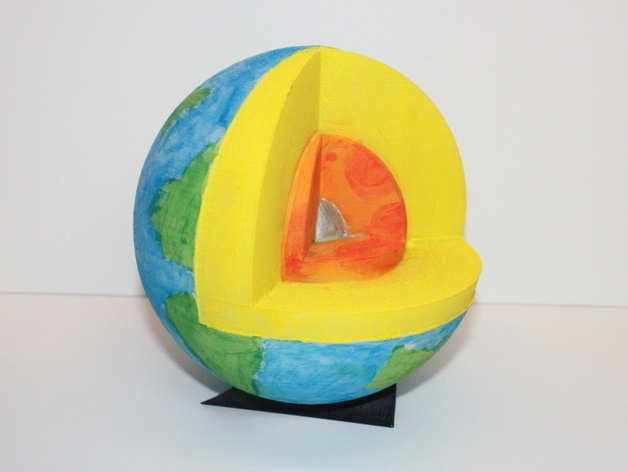
Cutaway Earth Model
thingiverse
This is a cutaway approximately scale model of the earth and it's layers (inner core, outer core, mantle and crust). At default size, the scale is 1 mm = 100 km (1:100,000,000). It was created to assist with an elementary school class lesson on the subject. It also has a stand to display the finished product. Print Settings Printer Brand: MakerBot Printer: MakerBot Replicator 2X Rafts: No Supports: No Resolution: Standard (0.20 mm) Infill: 15% Notes: The earth comes in two pieces so you don't need to deal with trying to get a sphere to stick to the build plate. Print both haves and then print the alignment pin. Assemble the two halves using the pin and glue together (acetone works well if using ABS). If you are planning on painting or otherwise coloring the model, printing in white is best. How I Designed This The model was created with FreeCAD. Dimensions come from various sources including: https://en.wikipedia.org/wiki/Structure_of_the_Earth The dimensions are: Overall diameter/crust = 129.4 mm (~12,940 km) Mantle diameter = 128 mm (~12,800 km) Outer core diameter = 70 mm (~7,000 km) Inner core diameter = 24 mm (~2,400 km) The two hemispheres printed separately with an alignment pin greatly simplify the printing and result in easy assembly. Custom Section Project: Cutaway Earth Objectives: Convey with a physical model, the scale of the various layers of the earth and reinforce subject matter, including names of the earth's inner layers. Audiences: Elementary School level earth science. Preparation: This is a fun model to use during or after students have learned about the different layers of the earth (inner core, outer core, mantle and crust). Materials: Printed parts, glue, and paint or markers that will stick to the plastic model. Steps: The model can either be prepared prior to the lesson and used as a display model to pass round, or it can be made into a project for the students to assemble and paint. Print all the parts. Glue the two hemispheres together using the alignment pin. Study the various layers and identify each one by name. Point out how thin the crust is compared to the rest of the earth. Students may need to feel the texture in order to perceive the crust layer. Have the students label each layer by name with a marker. Assign each layer a color and have the students color their model with the appropriate color. Optional: Draw the continents and oceans on the crust layer. Provide the globe stands so the students can display their creations. Results: After assembling, labeling and coloring the model, the students should have a better understanding of the relative positions and sizes of the earth's layers.
With this file you will be able to print Cutaway Earth Model with your 3D printer. Click on the button and save the file on your computer to work, edit or customize your design. You can also find more 3D designs for printers on Cutaway Earth Model.
