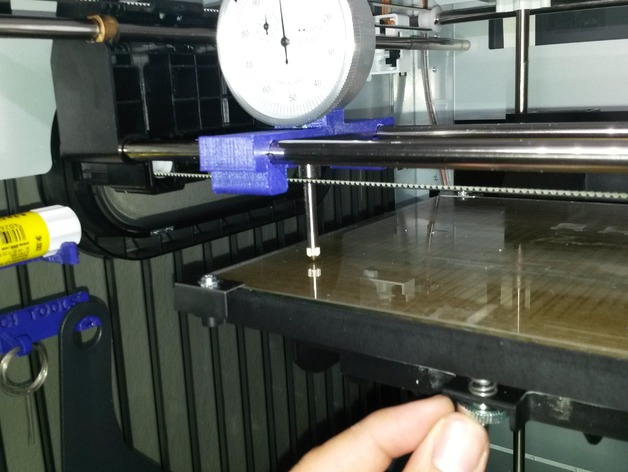
da vinci EASY BED calibration!!!
thingiverse
hi, da vinci printers, if your prints are going bad, you may have a bad calibration in your printers bed, you don't need to be a genius to calibrate the bed its pretty easy using this accessory, worked fantastic for me, anyway if your printer is working good you can save this accessory for later! you only need: look how it works here PART 1 http://youtu.be/2jKlun0TNuc look how it works here PART 2 http://youtu.be/KJAFJt5uhU8 CHOOSE the XYZ dial mount (9.5mm center) OR 8mm center for other kind of dial indicators, both fit well in the printer. also download the 2 mount covers. 1" travel machinist DIAL INDICATOR (i bought in harbor tools store $14 usd.} ITEM #623 (9.5mm center) needle files.(same store about $4 usd). or may be use sand paper but needle files are better! look for print instruccions...AND also look for my other accessories you may need in my stuff!!!!!! ENJOY AND HAPPY CALIBRATION!!! Instructions printed in and for: xyz da vinci 1.0 settings for both stl files: material= abs quality= good density= 30% shells= normal layer= 0.2 speed= standard suports= no raft= no design rotatation = no necessary note: when finished print the dial mount, adjust the center hole using needle file for best fitting for the dial indicator (no too loose, just a little tight, no too much, its very important). and also adjust all the edges and the two holes front and back as needed!! diameter of de dial indicator is 9.5mm. (UPDATE: i added 8mm center file, FOR OTHER KIND OF DIAL INDICATORS)
With this file you will be able to print da vinci EASY BED calibration!!! with your 3D printer. Click on the button and save the file on your computer to work, edit or customize your design. You can also find more 3D designs for printers on da vinci EASY BED calibration!!!.
