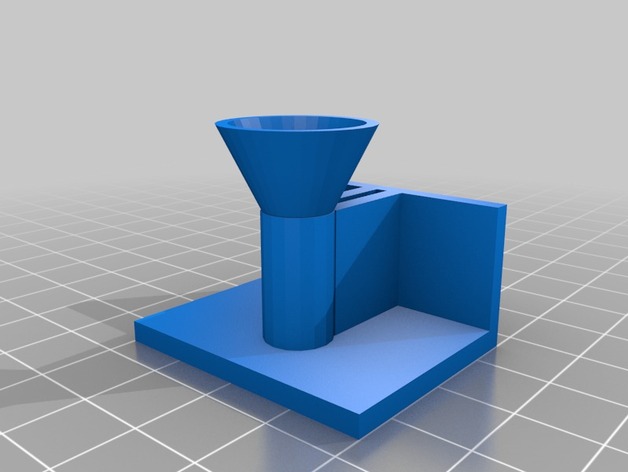
Da Vinci Filament Guide
thingiverse
I wanted a way to mount 3rd party spools on my Da Vinci Duo and found some good ideas here. I ended up printing this one: http://www.thingiverse.com/thing:433194/#files I then made these guides to help guide the filament around the back of the printer and through the crack in the back cover. The pictures are a little distorted. I took them with my phone and it looks like it resized them. Instructions I first printed the spool holder from here:http://www.thingiverse.com/thing:433194/#files Then printed both guides in this thing. I used 30% and .4 for a layer height and they came out nice and strong. I think I used 50% for the spool holder, can't remember. I had to clean up the holes in the guides using a 1/4" drill. I picked up some cheap tubing at Lowe's made by Watts. There are several numbers on it, 443061, LSPEB25, and 42141208. It is 1/4" OD / .170" ID (8mm OD / 5mm ID) polyethylene tubing. I think it was like $3.99 for 25 feet of the stuff! I mounted the guides using some super strong double sided tape made by 3M, also got at Lowe's. The side guide just sticks to the side of the case. Print two of these if you have the Duo. The rear guide is meant to fit right under where the stock guide tubes are. It has slots cut out to go right around them. I stuck it on using the double sided tape from the back of the machine, not from the inside. It has two holes / cylinders that stick through the gap in the back of the case and into the inside of the case. I tried to get a couple of pictures from inside the case. The stock filament guides can stay in place, no need to remove them. In the picture I still have the white filament going through the stock hole. Cut a piece of the tubing and connect the two guides. It should be just long enough to go from the one on the side, around the back, under the rear cover and into the rear guide. Thread the filament and enjoy!
With this file you will be able to print Da Vinci Filament Guide with your 3D printer. Click on the button and save the file on your computer to work, edit or customize your design. You can also find more 3D designs for printers on Da Vinci Filament Guide.
