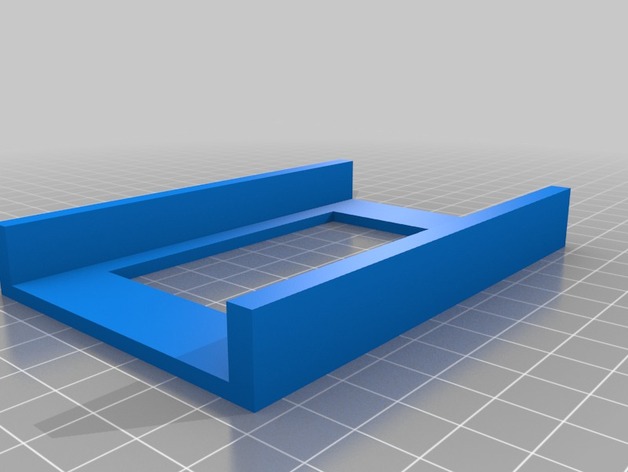
dajcarrol's Pip Boy Adapter
thingiverse
By request, here's an adapter for plugging some sort of ipod into some sort of pip-boy. And here's how to design your own! Getting FreeCAD Step 1 Go to http://www.freecadweb.org/wiki/?title=Download and click the appropriate link for your operating system. I like the dev release and have found it totes stable, but if you want to play it safe you can use the Stable Installers. If you're running Windows you'll have to know whether your OS is 64 bit or not, you can get that from Control Panel -> System or right-clicking the background of the "Computer" window and hitting Properties. Design your thing Step 2 If you're replicating a physical thing, measure it with calipers (several pair are printable from this very site if you don't have them lying around); FreeCAD defaults to mm, that seems to be pretty common in the community. In my case, these were all provided by dajcarrol, so - get your numbers however you get your numbers. The New File icon Step 3 - load FreeCAD and start a new file See the icon above - and make sure you're in the Part Design workbench. Or, if yours starts in the Start workbench: The New Sketch icon Step 4 - make a new sketch Click the icon for a new sketch The Choose Orientation dialog the Choose Orientation Dialog pops up. Here's an excellent opportunity to think over how we want to print the finished product - face up? Face down? Sideways? Diagonally? It doesn't matter much if you get it wrong - you can always reorient it in slic3r. I chose the default, top-down view. The sketcher toolbar Step 5 - First Rectangle Click the rectangle button (above) and click-and-drag a rectangle vaguely around the origin - it doesn't have to be perfect, we'll dial it in soon. Now click two of the red horizontal endpoints and the vertical green line - they should all turn green now find the "Center" constraint icon - it looks like a red ">
With this file you will be able to print dajcarrol's Pip Boy Adapter with your 3D printer. Click on the button and save the file on your computer to work, edit or customize your design. You can also find more 3D designs for printers on dajcarrol's Pip Boy Adapter.
