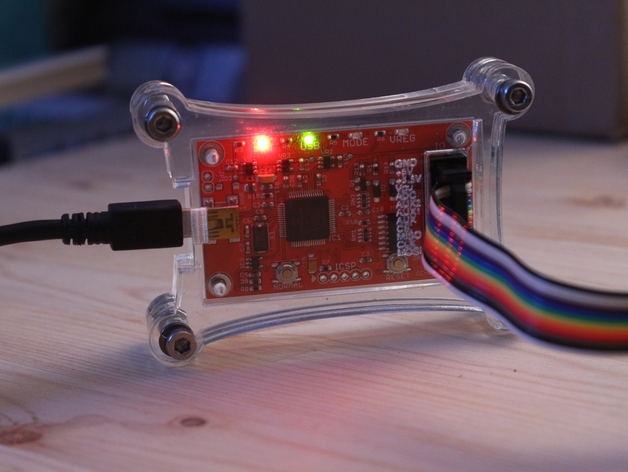
Dangerous Prototypes Bus Pirate 4 Case
thingiverse
Laser cut! This makes the Bus Pirate feel remarkably substantial. That's a great feeling - it feels like a professional tool now, not just a toy. The signal lines are clearly labeled, and the PCB holes are designed to match up perfectly with the BP4's unique hole positions. As a result, there's no annoying rattling sound coming from inside the case. The whole thing simply feels incredibly solid now, and it's absolutely fantastic.
Download Model from thingiverse
With this file you will be able to print Dangerous Prototypes Bus Pirate 4 Case with your 3D printer. Click on the button and save the file on your computer to work, edit or customize your design. You can also find more 3D designs for printers on Dangerous Prototypes Bus Pirate 4 Case.
