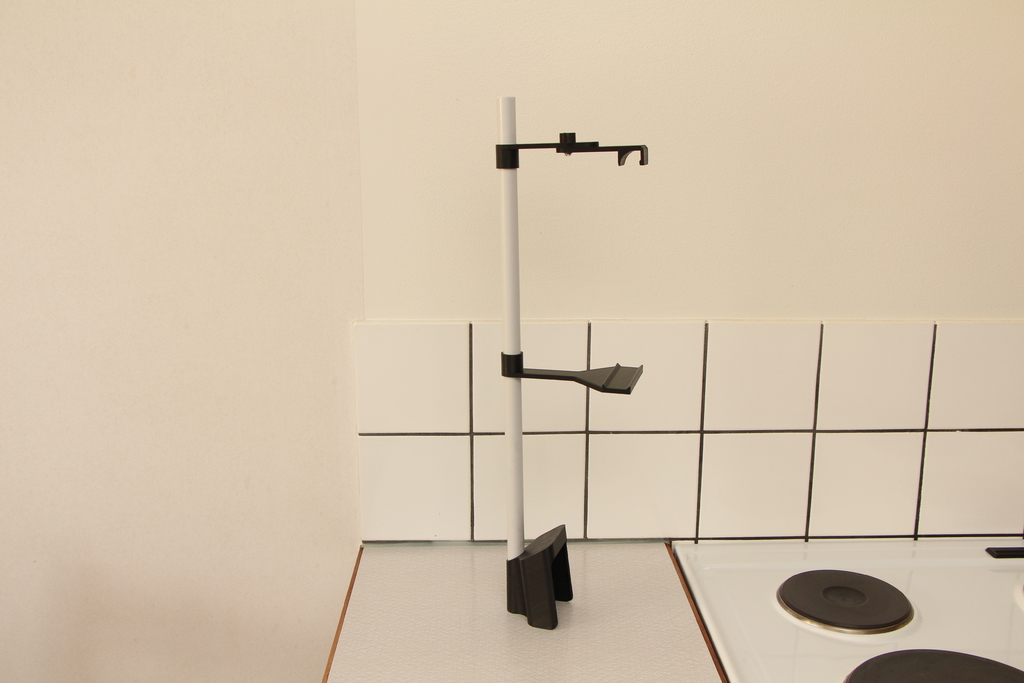
Dell monitor accessory mount (tablet)
prusaprinters
<p>I wanted to have a screen to put stuff like the camera on the printer, and I have this old syrupy slow WindPad tablet. I put a fresh Xubuntu on it and started to watch the camera, but the viewing angles were crap and leaning it against a speaker gave me mono sound. Not a good combo.</p> <p>The monitor is a Dell P2314H and the size of the pole is about 70x40 mm.</p> <p>Started thinking about attaching it atop of one of my monitors and found that the upright of the monitor stand seemed fairly sturdy so I figured i could do something with it.</p> <p>The main parts are:</p> <ul> <li>Monitor mount adapter to 20mm pipe.</li> <li>20mm plastic electric pipe</li> <li>Bottom tablet stand, the groove is a bit wide, I use a bit of blue-tack to stop the tablet from sliding around. The bottom stand rests on the top of the monitor.</li> <li><p>Adjustable top tablet holder, to let you set the angle of the tablet with M4 nut, washer and 20mm screw. It should be easy to attach anything to the pipe that's fairly light.</p> <p>Designed in OnShape: <a href="https://cad.onshape.com/documents/84308ad2a91e72a637497740/w/b01964a3e37ecdb7ffc3df1f/e/6c6df7c7d51e59c9f6207e5d">https://cad.onshape.com/documents/84308ad2a91e72a637497740/w/b01964a3e37ecdb7ffc3df1f/e/6c6df7c7d51e59c9f6207e5d</a></p> <h3>Print Settings</h3> </li> </ul> <p><strong>Printer Brand:</strong></p> <p>Wanhao</p> <p><p class="detail-setting printer"><strong>Printer: </strong> <div><p>Wanhao Duplicator i3 V2</p></div><strong>Rafts:</strong></p> <p>No</p> <p><p class="detail-setting supports"><strong>Supports: </strong> <div><p>No</p></div><strong>Resolution:</strong></p> <p>0.2mm</p> <p><p class="detail-setting infill"><strong>Infill: </strong> <div><p>20%</p></div></p> <p><strong>Notes:</strong></p> <p>Nothing special to it, should print great without any supports.</p> <h3> Post-Printing</h3> <p><strong>Prep the pipe</strong></p> <div><p>You could use the pipe as it is but you might want to sand it to get rid of text on it, make it easier to fit or prep it for painting, it's up to you. But if you want to sand the pipe do it before the other parts.</p></div> <p class="detail-title"><strong>Mount the pipe</strong></p> <div><p>Put the pipe in the part that sits on the monitor stand. The fit should be tight but i could get it to the bottom of the hole by pushing against the floor. I kept about 30 cm above the monitors highest position to have plenty of space for future upgrades.</p></div> <p class="detail-title"><strong>Fit the tablet holder to the pipe</strong></p> <div><p>Test fit and and sand both tablet mount holes until you can slide it on the pipe with a bit of force without it binding and making a lot of noise. You can look for shiny spots on the inside of the mount to find the high spots, sand them down and test again. Don't make it too loose or it might move by it self.</p></div> <p class="detail-title"><strong>Put the upper mount together</strong></p> <div><p>Put the M4 nut (7mm between it's flat sides) in the wing nut's trap. Put the washer on the screw and stick it through the hole in the front part. Put the rear part that attaches to the pipe upside down over the screw and screw on the wing nut.</p></div> <p class="detail-title"><strong>Put it all together</strong></p> <div><p>Put the lower mount on the pipe, then the upper mount. Put the whole thing on your monitor and set your monitor height as you want it. Set the bottom mount so it just touch the top of your monitor. Set the height of the top mount so your tablet won't fall out. Slide in the tablet and fine tune everything.</p></div></p></p></p> Category: Office
With this file you will be able to print Dell monitor accessory mount (tablet) with your 3D printer. Click on the button and save the file on your computer to work, edit or customize your design. You can also find more 3D designs for printers on Dell monitor accessory mount (tablet).
