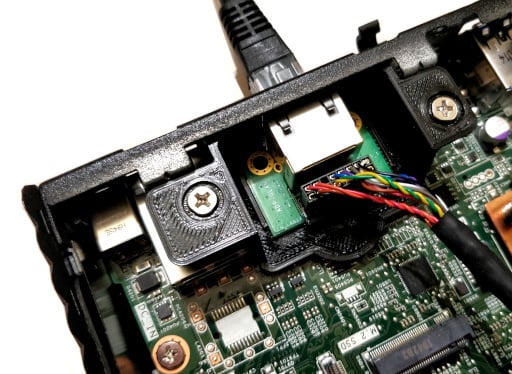
Dell Wyse 5070 Ethernet Adapter
thingiverse
This is a 3D-Printable Openscad model of a second ethernet port adapter for the Dell Wyse 5070 Thin Client and an aftermarket ethernet adapter using the existing port in the case. # Ethernet Cards The adapter is for the [Commell M2-210 A-/E-Key Gigabit Ethernet Card](http://www.commell.com.tw/Product/Peripheral/M.2%20%28NGFF%29%20card/M2-210.htm), which is a Intel I210-AT 2230 M.2 A/E card that fits in the Wifi/2nd Ethernet slot of the 5070. The daughter board needs to be cut; it comes perforated about half way along the length. I also filed down the solder tabs on the ethernet jack at the bottom of the PCB. There is code for the [IOCREST O-M2F8111H-GLAN](http://www.iocrest.com/index.php?id=2178), which is a Realtek RTL-8111H 2230 M.2 A/E card, which **did not work** on the 5070 for me. The card was not recognized in the BIOS or by the OS. I only had one sample, so perhaps this was a product issue (it is a relatively new product). The other problem with this card is **the cable & connector combination prevents the case from being closed**, so you would need to replace the connectors on the daughter board with their right-angle equivalents. I would like to know if there are other (especially cheaper) working cards. # Source The source is also available at [github](https://github.com/swthemathwiz/wyse-5070-ethernet-adapter). The adapter is built using Openscad. _wyse-ethernet.scad_ is the main file for the adapter. It customizes a blank using information from the appropriate *XXX_nic.scad* NIC file. If you find the fit too tight, or the dimensions of the PCB have changed, you might wish to change the _tolerance_ settings in the main file, or the corresponding dimensions in the appropriate NIC files. I only had one adapter to test against, so I don't know how accurate the measurements are. I also had to modify some of the measurements from those found in the manual, so there may be other versions of the cards. You can also build a simple blank that blocks off an empty I/O slot from the _wyse-filler.scad_. # 3D Printing In Cura, you need _Support_ on, with the support placement set to _Touching Buildplate_ only. Support should be used only beneath the wings that take the screws for the computer; in particular, check that no support is added under the latch tangs used to secure the daughter board PCB inside the adapter. # Installing To install the card in the adapter, slid the daughter board PCB down and under the front latches (small horizontal bars at the front of the adapter) and fit the top of the ethernet jack under the panel opening then pull back on the rear latch and push the PCB down. The PCB should be seated firmly with minimal play. I didn't put any screws through the PCB; there doesn't seem to be enough space to apply both screws - space is that tight. If there is no third display port (I think the J4105's have 2 DPs / J5005's have 3 DPs), then you can easily use one screw on the outside and a nut on the inside. Install the cable connecting the daughter board before putting the adapter into the 5070. Screw two reasonably-short M3 thin (_wafer_) head screws into the 5070 through the _wings_ of the adapter. Check that you can close the case.
With this file you will be able to print Dell Wyse 5070 Ethernet Adapter with your 3D printer. Click on the button and save the file on your computer to work, edit or customize your design. You can also find more 3D designs for printers on Dell Wyse 5070 Ethernet Adapter.
