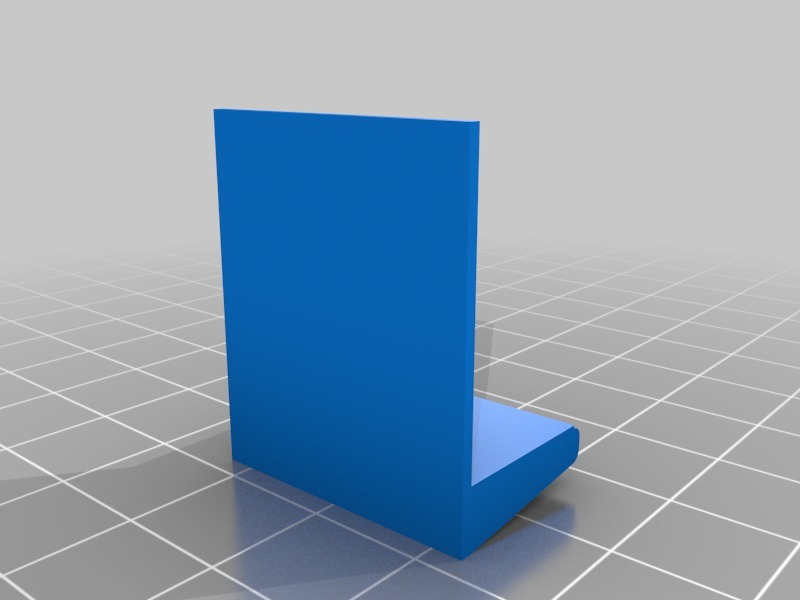
Delonghi Ecam 23.240 water tank switch jumper
thingiverse
My DELONGHI coffee machine ECAM 23.240 was broken. Error Message: Please insert the water tank... although this was already installed Root cause: The plastic nose was broken off and the micro switch was not pushed. So i create a part to activate the switch. In case if you want to use it: 1. remove the remains plastic nose at the original water tank (see picture) 2. Insert the printed part in the switch slot 3. Install the water tank.
Download Model from thingiverse
With this file you will be able to print Delonghi Ecam 23.240 water tank switch jumper with your 3D printer. Click on the button and save the file on your computer to work, edit or customize your design. You can also find more 3D designs for printers on Delonghi Ecam 23.240 water tank switch jumper.
