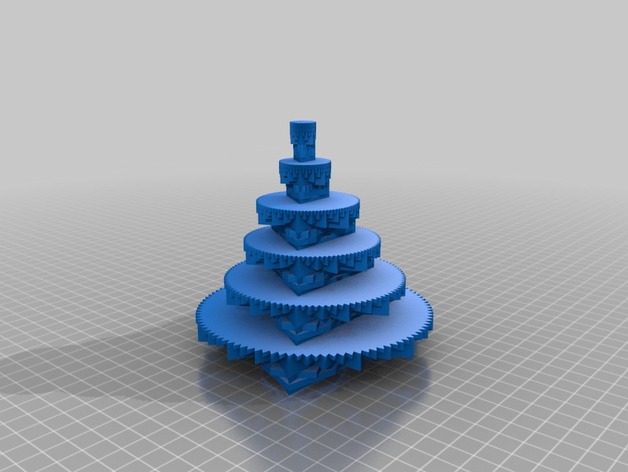
Delta Printer Speed test
thingiverse
An iterative speed test for checking for skipped steps and maxing out the possible speeds of a delta printer. Print Settings Printer: Mini-kossel Rafts: No Supports: No Resolution: 0.2mm Infill: 0% Notes: Set to 0% infill, 1 top and 1 bottom layer. The design is meant to be used with NO EXTRUDE MODE. I am sure this model would put plastic down, but it's really designed just for the sake of testing the maximum possible speeds of a printer. It does this by iterating between long and progressively shorter straight movements with more and more jerky movement in between. The metrics to test are Acceleration, jerk, and print speed in that order. Start by making increasing acceleration 500-1000 until you either notice no change, or your printer begins skipping steps. If it skips steps, reduce by 10%. Increase jerk likewise. After reaching maximum Jerk and Acceleration, increase the print/movement speed via your slicer. Reduce Acceleration and jerk by 50% before beginning. Work your way up to maximum for the new speed.
With this file you will be able to print Delta Printer Speed test with your 3D printer. Click on the button and save the file on your computer to work, edit or customize your design. You can also find more 3D designs for printers on Delta Printer Speed test.
