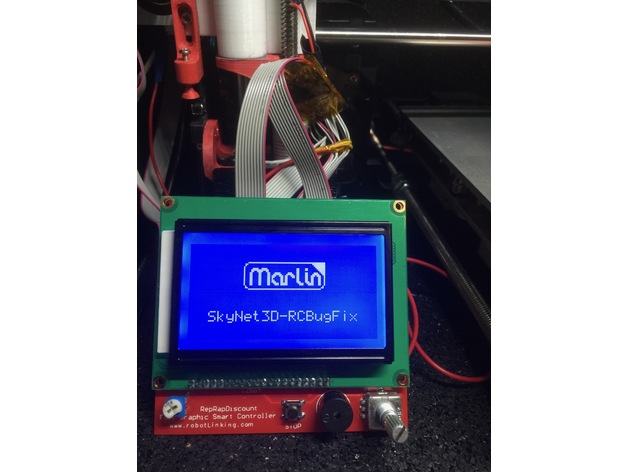
DEPRECATED: LCD 12864 RepRap Discount Anet A8 Adapter
thingiverse
DEPRECATION WARNING!\nBe aware that this project may not work for you and is not supported in any way by me!\nThis allows full utilization of the affordable LCD12864 from RepRap Discount as an alternative display for your Anet A8 printer.\nFor this to work, you need to use the SkyNet3D port of the Marlin firmware. You can get this from the Facebook Support Page as a package together with guides on how to set up sensors and other things. You may also just get the current development version from the GitHub repository.\nDisclaimer This "Thing" is meant for people who basically need raw information and can handle the remaining stuff themselves. You are using these informations at your own risk. I am not responsible if your hardware breaks or your printer suddenly stops working or becomes toast. If you need help with SkyNet3D or Marlin, refer to original support!\nI added some images of my working prototype. They are just to prove that it works and give an overview on how it was done. I may add more informations later on.\nUntil now, only the Anet A6 LCD12864 version of the full graphics display has been supported in SkyNet3D. As far as I know, this is the first guide to get the LCD 12864 RepRap Discount Display controller working with the original Anet A8 board.\nCreating an adapter wiring is actually very easy!\nUsing patch cables:\nA quick and easy way for people who don't want to cut their ribbon cables is to use ten breadboard "patch cables" (female to male) and stick the female part into the RepRap Connectors and the male part into the connectors of the cables. Garry did this here, and I think that's a really good idea and very easy to do if you have some of those available.\nSoldering:\nAnother way to do this is cutting the two ribbon 10-wire cables which usually come with the RepRap Discount Display. Splicing them and reconnecting them using the information provided below. I was soldering them to some connectors which also keeps the cable spread out nicely."\nFree Connection:\nThere is a free pin with this setup. I use it for my 3D-Touch sensor setup. I made the adapter so that it's fully compatible with the instructions from that description. I'm happy to tell you that this setup also preserves the buzzer of the display.\nThe SD card slot on the display:\nThe SD card slot on the display is not usable (the one on the board still is). There may be a possibility to use it.\nHints:\n\n #define SERVO0_PIN 27 // free for BLTouch/3D-Touch\n #define BEEPER_PIN 28\n #define LCD_PINS_RS 30\n #define LCD_PINS_ENABLE 29\n #define LCD_PINS_D4 17\n\nTo enable this display in the firmware, you need to tell Configuration.h to use it:\n//#define ANET_KEYPAD_LCD\n#define ANET_FULL_GRAPHICS_LCD\nHave fun with the cheap controller and a nice and much easier to use printer!
With this file you will be able to print DEPRECATED: LCD 12864 RepRap Discount Anet A8 Adapter with your 3D printer. Click on the button and save the file on your computer to work, edit or customize your design. You can also find more 3D designs for printers on DEPRECATED: LCD 12864 RepRap Discount Anet A8 Adapter.
