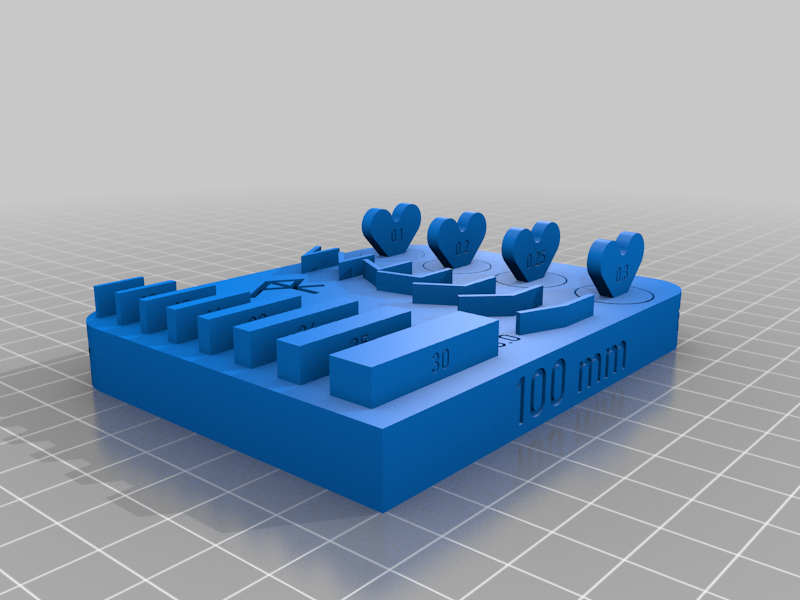
Design tool
thingiverse
When designing in CAD I quickly become lost in all the different dimensions. When the design is printed often I'm surprised at the size of the object. Often too small :(... But with this gauge block, it is possible to know the real-life size without having to confer with a caliper. The tool can as an example be excellent for determining the thickness of a box. The numbers on the faces of the block are the lengths and the number by the side is the thickness. The measurements are based on the common sizes I use. The heart-shaped wingnuts are intended to check for tolerances and fit for that printer. My experience is that all but the 0.1 mm will be loose, and can easily turn.
With this file you will be able to print Design tool with your 3D printer. Click on the button and save the file on your computer to work, edit or customize your design. You can also find more 3D designs for printers on Design tool.
