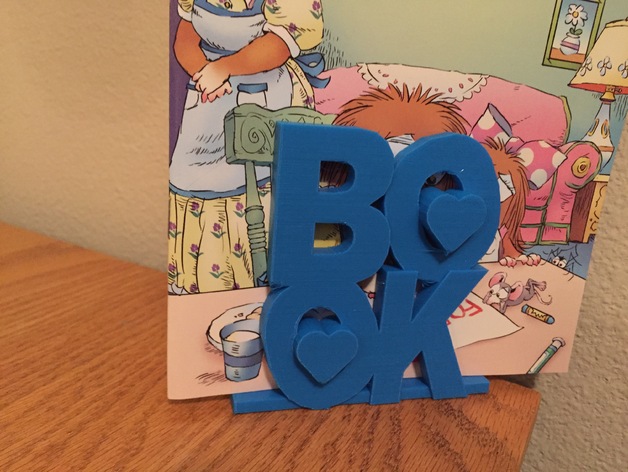
Designs in the World Around You
thingiverse
This lesson is a challenging exercise in Tinkercad, 3D printing, and getting motivated by designs around you. Standards: CCSS Overview and Background This lesson is an advanced lesson in Tinkercad, 3D printing, and getting inspired by designs around you. Students will be recreating a design using Tinkercad with precision. Students will accurately measure in metric to create the pieces quickly. Lesson Plan and Activity Step 1: Introduction (30 mins.) Begin with an inspiration hunt photo shoot or web search. I was motivated by this design that I saw on Amazon and realized that I could recreate it successfully. Step 2: Creating with Tinkercad (include images) Using the inspiration, students will create a new design or reiterate the original design with accuracy. Step 3: Exporting and Printing the Design (screenshots of process) Students will need to export the design for 3D printing from Tinkercad or Morphi as an .stl file and share it with the teacher for final printing quickly. Printing will take approximately 3 ½ hours for the example book stand. Rafts: yes Supports: no Resolution: 0.2 mm Infill: 10% Materials Needed Object of inspiration Computers for Tinkercad Filament
With this file you will be able to print Designs in the World Around You with your 3D printer. Click on the button and save the file on your computer to work, edit or customize your design. You can also find more 3D designs for printers on Designs in the World Around You.
